ALL Minecraft Cheats and Commands: Gold, Materials, Items (2024)
Introduction to Minecraft Cheats
Welcome to the exhilarating world of Minecraft, where creativity knows no bounds! Whether you’re a seasoned block builder or a newbie trying to find your footing, understanding cheats and commands can elevate your gaming experience. This comprehensive guide will walk you through all the essential Minecraft cheats and commands for gold, materials, and items in 2024. Ready to unlock the secrets of Minecraft? Let’s dive in!
Why Use Cheats and Commands?
Enhancing Gameplay
Imagine building your dream castle without having to gather every single block. With cheats, you can focus on the fun parts of the game instead of grinding for resources.
Experimenting with Mechanics
Cheats allow you to test out game mechanics without the usual constraints. Want to see what happens when you summon a hundred creepers? Go right ahead!
Getting Started with Cheats
How to Enable Cheats
Before you can start using cheats, you need to enable them in your game. When creating a new world, simply toggle the “Activate Cheats” option. In an existing world, you might need to open to LAN and enable cheats there.
Basic Command Syntax
Commands typically follow this syntax: /command [parameters]. It’s pretty straightforward, and this will become second nature before you know it!
Essential Minecraft Commands
Let’s explore some essential commands that can be game-changers.
Time Management Commands
Want to control day and night? Use the /time set command to adjust the time. For example, /time set day will instantly turn it to day. You can also add time with /time add 1000.
Weather Commands
Weather can impact your gameplay too. Use the /weather clear command to make the skies sunny or /weather rain for that moody, rainy ambiance. Why not set the stage for your next adventure?
Game Mode Commands
Switching between game modes is a breeze with commands like /gamemode survival for classic gameplay or /gamemode creative to unleash your creativity without limits. Who doesn’t love flying around to get a better view of their creations?
Cheating with Gold and Other Materials
Commands for Gold
Want to stockpile gold? Use the /give command. It’s quick and effective! You can also use the /summon command to spawn entities that drop gold.
Cheats for Other Materials
Not just gold, you can generate any material you want with the /give command. Need some diamonds or emeralds? No problem! Just replace
Using Commands for Items
Let’s talk about item generation.
Item Generation Commands
The /give command is your best friend here. For example, /give gives a stack of diamonds. You can also summon specific items directly into the game using /summon .
Custom Item Commands
Want to add some flair to your items? Use commands like /give to surprise your friends or to enhance your own gear. Who doesn’t love surprise loot?
Advanced Commands and Tips
For the more experienced players, command blocks can automate tasks and create complex contraptions. Combine them with Redstone for some mind-blowing creations!
Common Minecraft Command Mistakes
Syntax Errors
Even pros make mistakes! Always double-check your command syntax. A simple typo can lead to frustration.
Permission Issues
If you’re on a server, make sure you have the necessary permissions to use commands. No one likes being told “You don’t have permission!”
Conclusion
Cheats and commands are an integral part of the Minecraft experience, allowing players to explore, create, and thrive in ways unimaginable. Whether you’re summoning gold, changing the weather, or experimenting with game mechanics, these tools can significantly enhance your adventures. So go ahead, dive into the world of Minecraft cheats, and unleash your creativity!
FAQs
1. Can I use cheats in multiplayer?
Yes, but you need to have the right permissions!
2. Do cheats disable achievements?
Yes, enabling cheats will disable achievements in that world.
3. Are there any cheats for Minecraft Bedrock Edition?
Absolutely! Many commands work similarly, though some might differ.
4. How do I know if I typed a command correctly?
If the command doesn’t work, double-check your syntax and parameters.
5. Can I revert changes made by cheats?
Some changes can be reversed, like changing the time, while others, like spawning items, cannot.
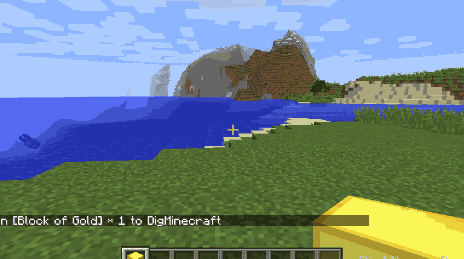
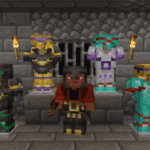



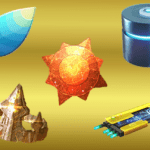



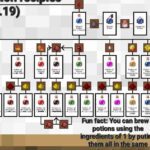







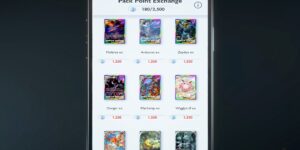

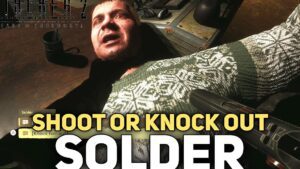








Post Comment