Microsoft Flight Simulator 2024, minimum and recommended requirements.
Microsoft Flight Simulator 2024: Minimum and Recommended Requirements
Microsoft Flight Simulator 2024 is set to elevate your flying experience to new heights. Whether you’re a seasoned pilot or a newbie wanting to explore the skies, knowing what your system needs to run the game smoothly is crucial. In this guide, we’ll break down the minimum and recommended requirements, helping you prepare for takeoff!
Introduction to Microsoft Flight Simulator 2024
Microsoft Flight Simulator has long been a staple in the gaming community, celebrated for its stunning graphics and realistic flight dynamics. The latest version, Microsoft Flight Simulator 2024, promises even more breathtaking visuals and enhanced gameplay features. Are you ready to soar through dynamic weather systems and explore meticulously recreated landscapes? Let’s dive into what you’ll need to enjoy this immersive experience!
What’s New in Microsoft Flight Simulator 2024?
Before we get into system requirements, let’s chat about some exciting new features. Microsoft Flight Simulator 2024 introduces improved AI, allowing for more realistic air traffic and weather systems. You can also expect enhanced graphics, which means you’ll need a solid rig to truly appreciate the beauty of this game. With new aircraft and missions, it’s a whole new world up there!
Understanding System Requirements
You might be wondering, “What exactly are system requirements?” In simple terms, system requirements are the minimum and recommended hardware specifications needed to run a software program effectively. For Microsoft Flight Simulator 2024, understanding these requirements helps ensure that you have a smooth and enjoyable flying experience.
What Are System Requirements?
System requirements generally come in two categories: minimum and recommended. Minimum requirements will let you run the game, but you might experience lag and lower graphics quality. Recommended requirements, on the other hand, provide a smoother, more visually stunning experience. Now, let’s look at what you’ll need!
Minimum Requirements for Microsoft Flight Simulator 2024
To get started, let’s explore the minimum requirements. This is what you’ll need to at least get the game off the ground!
Processor Requirements
At the very least, you’ll need a CPU equivalent to an Intel i5-4460 or AMD Ryzen 3 1200. These processors can handle the basic operations of the game, but don’t expect the smoothest flying experience. If you want to enjoy the game without too much stuttering, consider upgrading as soon as you can.
Graphics Card Specifications
Next up, your graphics card! The bare minimum is an NVIDIA GTX 770 or AMD Radeon RX 570. While these cards will allow you to play, the visuals will be far from breathtaking. To truly appreciate the beauty of flight, think about investing in a more powerful GPU.
RAM and Storage Needs
You’ll need at least 8 GB of RAM, which is pretty standard nowadays. As for storage, a minimum of 150 GB of free space is required. Remember, games like these can take up quite a bit of space, so ensure you have enough room on your hard drive.
Recommended Requirements for an Optimal Experience
Now that we’ve covered the minimum, let’s talk about what you really want: the recommended requirements! If you’re looking for a seamless experience, check this out.
Upgrading Your Processor
For the best experience, aim for at least an Intel i5-8400 or AMD Ryzen 5 3600. These processors will provide the necessary power to handle the game’s advanced features and ensure smooth gameplay.
Graphics Card Recommendations
You’ll want a solid graphics card—something like the NVIDIA RTX 2060 or AMD Radeon RX 6700 XT will do wonders. These GPUs will allow you to crank up the graphics settings and enjoy the game as it was meant to be seen!
The Importance of RAM
When it comes to RAM, 16 GB is the sweet spot. This extra memory can make a significant difference in performance, especially when you’re flying through complex environments with lots of detail. Plus, it’ll help future-proof your system as games continue to evolve.
How to Check Your PC Specifications
Not sure what your current setup is? No worries! Checking your PC specs is easier than you think.
Using Built-in Tools
If you’re on Windows, simply press the Windows key and type “System Information.” This will give you a rundown of your processor, RAM, and other important details. For graphics specifications, right-click on your desktop and select “Display settings” to access your GPU info.
Third-party Software Options
Alternatively, you can use third-party software like CPU-Z or Speccy. These tools provide in-depth information about your hardware, helping you determine if you meet the game’s requirements.
Tips for Optimizing Performance
If you’re concerned about performance, don’t fret! Here are some tips to help you get the most out of Microsoft Flight Simulator 2024.
Adjusting Graphics Settings
Start by adjusting the graphics settings in-game. Lowering options like anti-aliasing or shadows can help improve frame rates without sacrificing too much quality. Don’t hesitate to tweak settings until you find the perfect balance!
Regular Maintenance
Don’t forget about regular maintenance! Keeping your drivers updated can significantly affect performance. Periodically cleaning up your hard drive and ensuring there’s enough free space can also keep your system running smoothly.
Conclusion
Microsoft Flight Simulator 2024 aims to offer an unparalleled flying experience, but it’s crucial to ensure your system meets the requirements. By comparing your setup against the minimum and recommended specifications, you can enhance your gaming experience. With the right hardware, you’ll be ready to take to the skies and explore the world like never before! Don’t forget to check your specs and consider any upgrades if necessary. Happy flying!
FAQs
What is the difference between minimum and recommended requirements?
The minimum requirements are what you need to run the game at a basic level, while the recommended requirements provide a better experience with smoother gameplay and enhanced graphics.
Can I run Microsoft Flight Simulator 2024 on a laptop?
Yes, you can run it on a laptop, but ensure it meets the minimum requirements. Gaming laptops with dedicated GPUs will offer the best experience.
What happens if my PC doesn’t meet the minimum requirements?
If your PC doesn’t meet the minimum requirements, the game might not run at all, or if it does, you could experience significant lag and graphical issues.
How can I improve my FPS in Microsoft Flight Simulator 2024?
You can improve FPS by lowering graphics settings, closing background applications, and ensuring your drivers are updated. Regular maintenance and hardware upgrades can also help!
Is it worth upgrading my hardware for this game?
If you’re a flight simulation enthusiast and want to enjoy the game to its fullest potential, investing in hardware upgrades is definitely worth it!

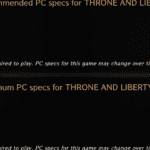

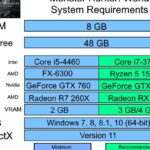




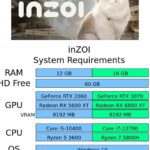



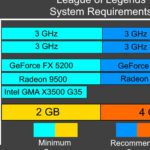



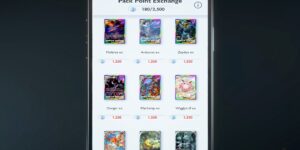

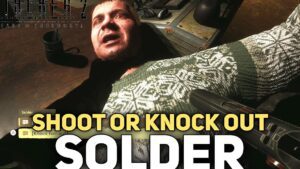









Post Comment