How to return a game on Steam and get a refund
As is often the case, we sometimes purchase games without having seen any gameplay beforehand. This might happen because we were tempted to pre-order the game or simply because it seemed entertaining at first glance. However, after trying it out, we find that it doesn’t quite meet our expectations.
If you find yourself in this situation, here’s how you can return a game on Steam and get your money back, although I should warn you that there are specific requirements you must meet to receive a refund without any issues.
Requirements for Steam to Accept a Game Refund
To be eligible for a game refund, you must not have played the game for more than two hours, and no more than 14 days should have passed since the purchase. Otherwise, Steam will reject your request, leaving you with the game in your library without the possibility of recovering your money.
Additionally, it’s worth noting that even if the game is in early access, the same rules apply. There may be exceptional cases, such as with The Day Before, where refunds were issued to all players.
How to Request a Refund on Steam
Requesting a refund on Steam is quite straightforward. You simply need to go to the support page within the platform and select the game you wish to return. For convenience, you can access the direct link here, but you’ll need to log in with your account.
Typically, the game in question will appear at the top of the page in the Recent Products section. If it doesn’t show up, you can search for it by selecting the option “Games, Software, etc.” right below that section. Once you’ve located the game, click on it to be redirected to a new page where you can choose the issue you’re experiencing with the game.
As you can see, there are up to seven different options to choose from, so select the one that best fits your situation, which in cases like this is usually “Not what I expected“. After that, two new options will appear, but the one we’re interested in is the second one, where you can request a refund. Next, you’ll be able to choose the refund method, either returning the money to the original payment method or keeping it in your Steam wallet for future use.
Lastly, a ticket will be opened directly with support, and you’ll receive an email notification almost instantly.
How Long Does Steam Take to Refund a Game?
From my own experience, this process is usually not lengthy. I often receive confirmation emails for refunds on the same day I request them, although it may take a few hours. However, receiving the actual money can vary, as it depends on several factors, including the refund method you selected and the timing of your request, since weekends can complicate things and delay the process.
In summary, Steam has a maximum of 7 days to inform you about your refund. If you’ve waited beyond this timeframe and haven’t heard anything, you’ll need to contact Steam support directly.
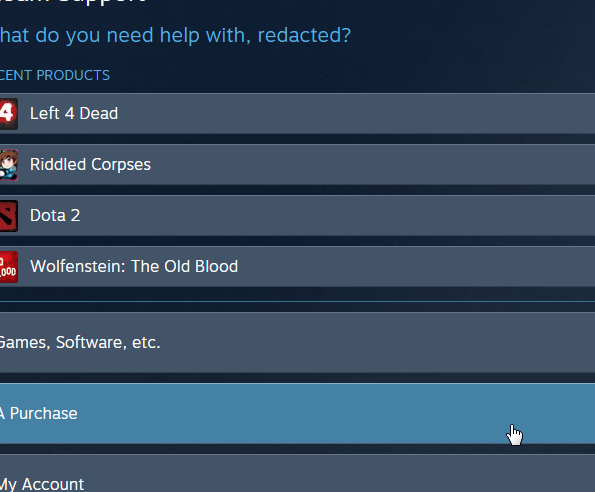















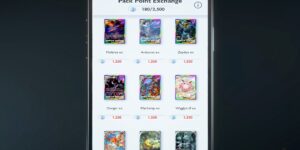

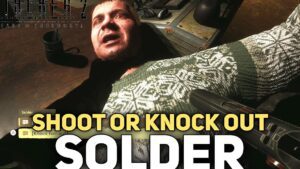








Post Comment