The best Micro SD cards for Steam Deck 2024
When it comes to gaming on the Steam Deck, having sufficient storage for your games is crucial. Investing in one of the best Micro SD cards for the Steam Deck is essential to enhance your gaming experience. In 2024, there are several options that stand out, offering excellent performance and value for players.
As Valve continues to refine SteamOS, along with developers releasing game updates and new titles, the need for reliable storage grows. The recent release of the Steam Deck OLED also boosts the demand for high-quality Micro SD cards, as they can significantly reduce load times, nearly matching the speed of the internal storage.
Here, we present our top recommendations for Micro SD cards suitable for the Steam Deck, ranging from 128GB to 1.5TB. Our selections are based on extensive testing and careful evaluation of the specifications and pricing of each card.
We focus on A2-rated cards or better, as this rating indicates a minimum level of random read performance essential for minimizing game load times. For context, A1 cards require a minimum random read of 1.5K IOPS, while A2 cards require over 4K IOPS. We also detail the maximum sequential read speeds of each card as another performance indicator.
Best Steam Deck Micro SD Cards in the UK
In the UK, 256GB and 512GB Micro SD cards offer the best value for money, with cards ranging from smaller (128GB) to larger (1.5TB) options available at competitive prices. Brands like SanDisk, Integral, and Kingston dominate the market, providing high-performance options at reasonable costs.
Top Picks for UK
Best Value 128GB Micro SD Card: The SanDisk Extreme 128GB card is rated A2 with a maximum read speed of 190MB/s, priced at £13.49 (11p/GB).
Best Value 256GB Micro SD Card: The SanDisk Extreme 256GB card, also A2-rated, offers 190MB/s read speed for £21.74 (8p/GB).
Best Value 512GB Micro SD Card: For 512GB, the SanDisk Extreme delivers 190MB/s read speed at £39.99 (8p/GB).
Best Value 1TB Micro SD Card: The Kingston Canvas Go! Plus 1TB offers an A2 rating with a maximum read speed of 170MB/s for £75.97 (8p/GB).
Best Value 1.5TB Micro SD Card: The Integral Ultima Pro 1.5TB card has an A2 rating and a read speed of 100MB/s, priced at £135 (9p/GB).
Best Steam Deck Micro SD Cards in the USA
In the USA, a wider selection of Micro SD cards is available compared to the UK. Notable options include Silicon Power and TeamGroup’s Pro Plus cards, which provide excellent value, particularly in higher capacities. 256GB, 512GB, and 1TB cards are competitively priced, with 1.5TB options also offering great deals.
Top Picks for USA
Best Value 256GB Micro SD Card: The Samsung Evo Select 256GB card is A2-rated with a maximum read speed of 160MB/s, available for $21.99 (9¢/GB).
Best Value 512GB Micro SD Card: The SanDisk Extreme 512GB card also has an A2 rating and offers 190MB/s read speed for $42.70 (8¢/GB).
Best Value 1TB Micro SD Card: The Samsung Evo Select 1TB card is A2-rated with a read speed of 160MB/s for $79.99 (8¢/GB).
Best Value 1.5TB Micro SD Card: The SanDisk Ultra 1.5TB card, rated A1 with a maximum read speed of 150MB/s, is priced at $109.99 (7.3¢/GB).
Essential Accessories for Steam Deck
Alongside a Micro SD card, having the right accessories can elevate your Steam Deck experience. A dock is particularly useful, allowing you to connect multiple peripherals and charge your device simultaneously. While the official Valve Dock is available, there are affordable alternatives like the iVoler Dock, which offers similar features at a lower price point.
For those who travel with their Steam Deck, a reliable charger is essential. The Baseus 100W GaN charger, with four ports, allows you to charge the Deck at full speed while powering other devices. This versatility makes it a must-have accessory.
How to Move Games to the SD Card on Steam Deck
Once you’ve selected a Micro SD card for your Steam Deck, transferring games is a straightforward process. Start by pressing the Steam button to bring up the menu and navigate to settings. Under the storage option, you can easily transfer software between the internal drive and the Micro SD card. You can also set your default install location for future downloads.
When you eject the Micro SD card, the games installed on it will disappear from your library until you reinsert it, allowing you to organize your games effectively. This flexibility is particularly useful if you want to maintain different cards for various types of games.
If you have any questions about Micro SD cards for the Steam Deck, feel free to reach out for assistance.
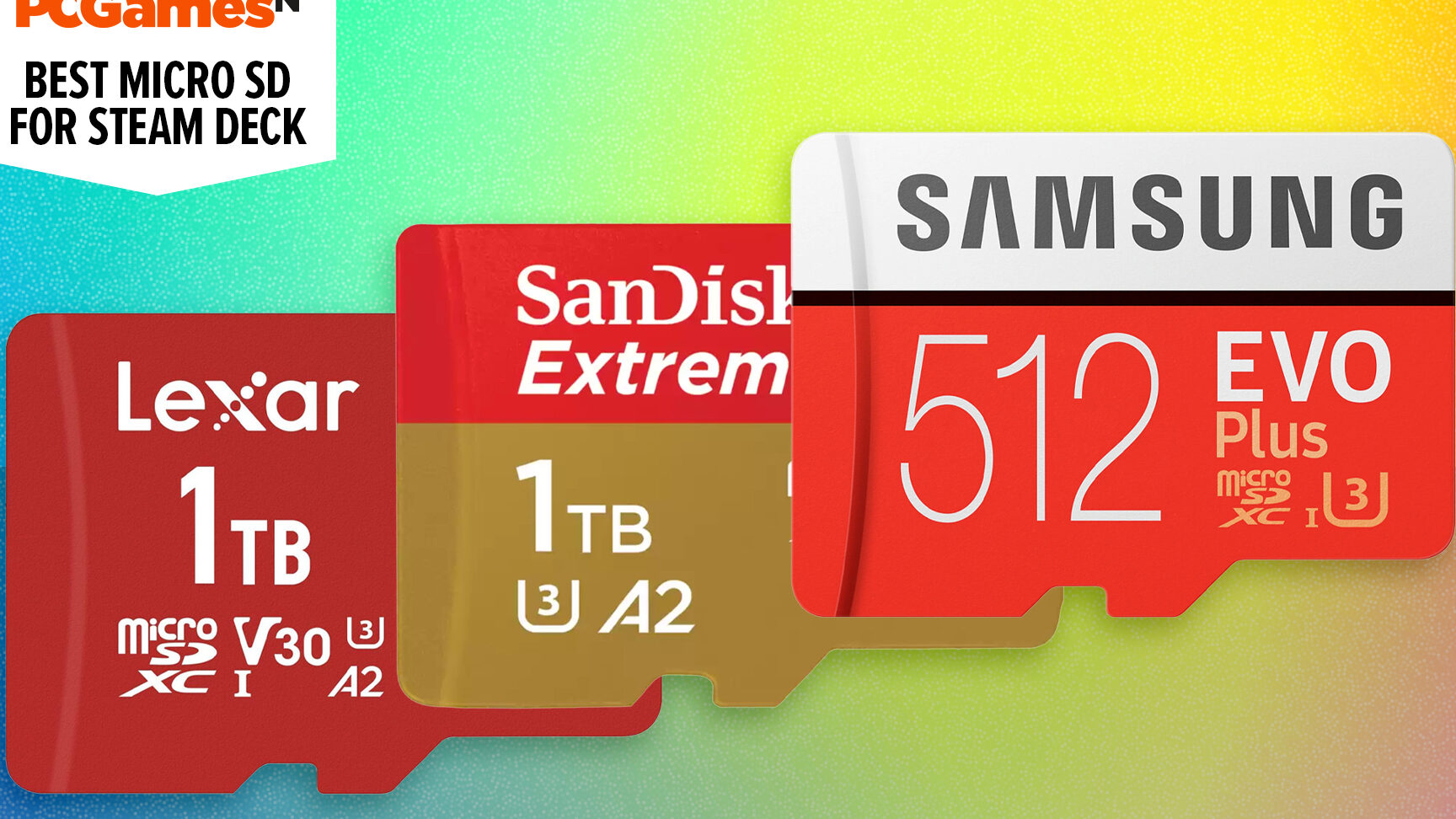

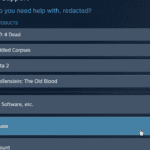
























Post Comment