Pokemon Go Routes, including how to create and find a Route explained
Routes in Pokémon Go are designated paths that players can create or follow to earn various rewards. By traveling along these Routes, players can not only engage in their usual gameplay but also enjoy bonus Pokémon spawns, collect Zygarde Cells, and earn a unique badge upon completing a Route, among other valuable rewards.
Recently, the Gift Exchange feature was integrated into Routes, allowing players to exchange gifts with others worldwide. This addition enhances the social aspect of the game, making it even more exciting to explore these designated paths.
This article provides a comprehensive guide on how to create a Route and how to find and follow Routes in Pokémon Go, along with essential tips and information regarding this feature.
How to create Routes in Pokémon Go
Currently, it is important to note that most players do not have access to create a Route. The feature is being gradually rolled out, and players should keep an eye on their email for updates on when they can start creating Routes.
When the feature becomes available, here’s how to create Routes in Pokémon Go:
- Travel to a PokéStop or Gym.
- Select it as your starting point from the ‘Route’ tab in the same menu as ‘Nearby Pokémon’.
- Choose your Route end point (this can be adjusted during the mapping process).
- Press ‘Record’ at the PokéStop or Gym to begin mapping your Route.
- Proceed to your Route end point to complete the recording.
- Fill in some information about your Route and submit it for review.
According to community sources, players can create a maximum of four Routes each week. However, this does not guarantee approval for all submitted Routes. Players can check the status of their submitted Routes in their profile under the Routes section.
It remains unclear how long it will take for a Route to get approved, but during beta testing, the goal was to review them within 24 hours. With more players submitting Routes after the official release, the review process may take longer.
How to find Routes in Pokémon Go
Once Routes are created and approved, anyone can explore them to gain additional Pokémon spawns, items, and unique rewards like Zygarde Cells and Route badges.
Here’s how to find and follow Routes in Pokémon Go:
- Tap on the ‘Nearby Pokémon’ menu located under the binocular icon in the bottom right corner.
- Navigate to the ‘Routes’ tab to view nearby Routes or select ‘See Nearby Routes’ to extend your search area. You can tap on a Route to preview its details, including length and estimated duration.
- When ready, select the ‘Follow’ button for the Route. You may need to walk to the Route’s starting point, marked with a blue flag, if you are not already there.
Once you begin following the Route, it will color itself in as you progress, with the ending point marked by a red flag. You will also notice arrows guiding you in the right direction. Along the way, be on the lookout for glowing green spots, which indicate Zygarde Cells.
Upon reaching the end of the Route, you will receive your completion rewards, which may include XP, Stardust, Ultra Balls, and Hyper Potions. If your buddy Pokémon accompanied you during the Route, it will also gain a heart upon completion.
Additional Information on Routes in Pokémon Go
Routes were introduced in Pokémon Go in July 2023, coinciding with the addition of Legendary Pokémon Zygarde during the Season of Hidden Gems. The feature saw further updates in September 2023, leading to the introduction of the Gift Exchange feature.
While traversing a Route, players can expect increased Pokémon spawns, quicker Buddy Candy accumulation, and opportunities to collect Zygarde Cells essential for changing Zygarde’s form.
Completing a Route for the first time rewards players with a Route badge, which can be upgraded by repeatedly completing the same Route. Players can also offer ratings for Routes after finishing them, contributing to the community experience.
In case you need to pause your progress on a Route, you can do so by pressing the pause button in the Routes menu. A marker will indicate where you paused, helping you track your progress. If you find that a Route isn’t suitable, you can quit it from the menu, and if you encounter any issues, you can report it as well.
Exploring Routes in Pokémon Go adds another layer of excitement and engagement to the game. Players can look forward to discovering new paths, earning rewards, and enhancing their gameplay experience.
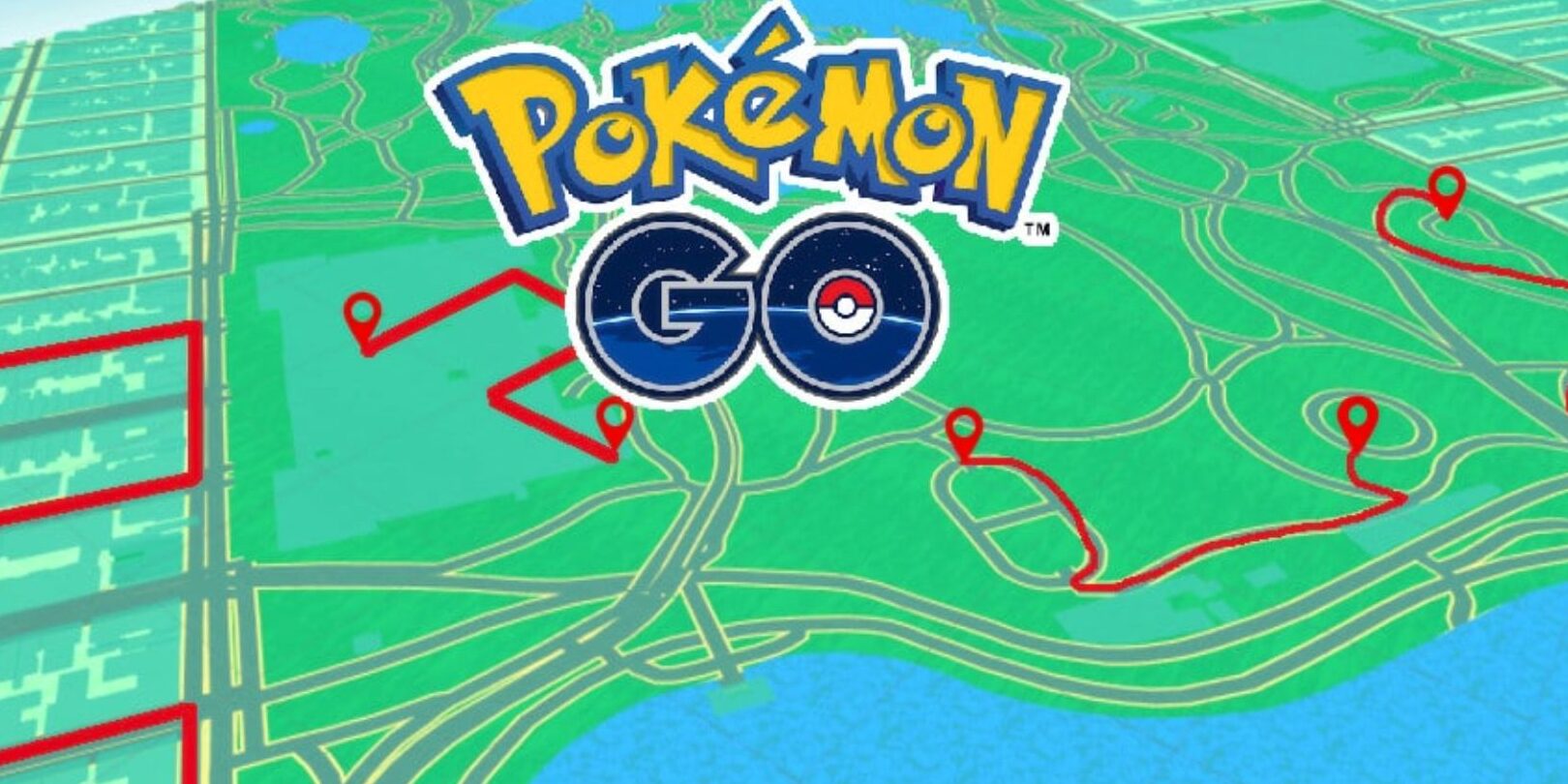


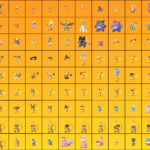

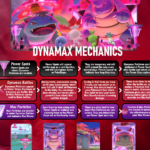

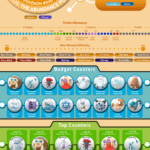
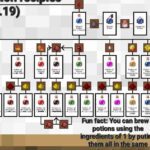
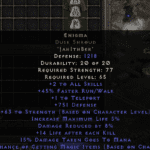



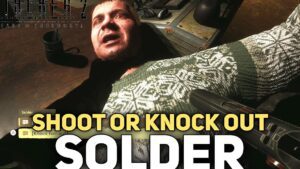














Post Comment