Pokémon Go Gift Exchange and how to exchange a gift with Mateo explained
Gift Exchange in Pokémon Go allows players to swap Gifts with one another at the end of a Route. This exciting feature enhances the social aspect of the game, providing an opportunity to connect with fellow trainers, even those from different corners of the world.
When you participate in a Gift Exchange, the player you’re swapping Gifts with is selected randomly. This means that you could potentially exchange Gifts with someone far away, which may help you progress towards obtaining new Vivillon patterns. However, keep in mind that the randomness of this feature adds an element of surprise to each exchange.
Understanding Gift Exchange in Pokémon Go
The Gift Exchange feature allows you to exchange a Gift with a randomly selected player once a day. To initiate a Gift Exchange, follow these steps:
- Start a Route of your choice.
- Walk until you approach the end of the Route. Here, Mateo will appear next to the PokéStop that marks the endpoint, identifiable by a little red flag.
- Select Mateo.
- Choose ‘Exchange Gift.’
- Select the specific Gift you wish to exchange. You can either let the game select a Gift for you or choose one manually by pressing ‘Select Other Gift.’ Note that Gifts must be obtained from PokéStops located on or near the Route you’ve been walking.
- If desired, add a sticker to your Gift.
- Tap ‘Send’ to exchange Gifts with the randomly selected player.
- Before opening your received Gift, remember to pin it to progress towards a Vivillon pattern.
It’s essential to remember that you can only conduct one Gift Exchange per day. If you’ve already completed an exchange, Mateo will not reappear at the end of the Route until the following day at midnight.
Currently, some players are experiencing issues with the Gift Exchange feature, such as Mateo not appearing at Gyms or Gifts not showing up when tapping on Mateo. Additionally, having a full Pokémon storage can prevent players from using the feature. These bugs are being investigated, and updates will be provided as they are resolved.
How to Exchange a Gift with Mateo
As part of the A Route to New Friendships special research quest, one of the tasks requires you to exchange a Gift with Mateo. Completing this challenge is straightforward; simply follow a Route and complete the Gift Exchange steps outlined above. Once you have exchanged a Gift with Mateo, the challenge will automatically be marked as complete, allowing you to collect your rewards and continue with the quest.
When you reach a later step in the quest, you will need to ‘Exchange 3 Gifts with Mateo.’ This task will take three days to complete since you can only perform one Gift Exchange per day. It might have been clearer if the challenge stated ‘Complete a Gift Exchange in Routes’ instead.
Enjoy the experience of exchanging Gifts with players from around the world as you continue your Pokémon Go adventure!


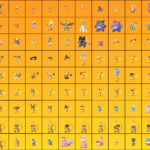




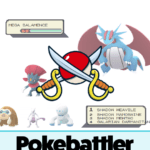

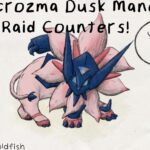


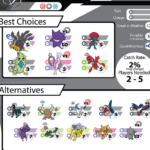
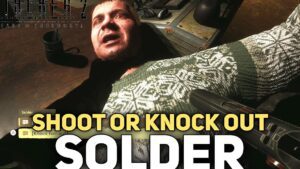














Post Comment