How to change the language of Once Human to Spanish
When you first open Once Human, you’ll quickly notice that the game is entirely in English. If you search through the game options, you won’t find a setting to change the language. In this guide, we’ll show you how to change the language to Spanish quickly and easily.
How to Change the Language in Once Human

Changing the language is quite simple. First, navigate to your Steam library and right-click on the game. Select “Properties” from the context menu. A new window will open where you can find the language section. Finally, click on the dropdown menu and select your preferred language.
Unfortunately, Once Human currently does not have a Spanish version, so there is no way to change it at this moment. The good news is that the developers have mentioned that there will be an update this September that will not only add Spanish but also Russian.







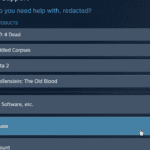

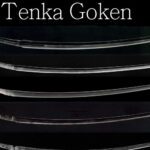
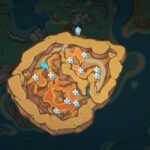


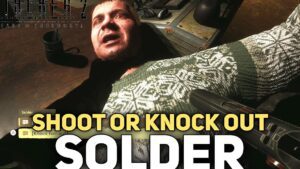














Post Comment