How to Zoom in Minecraft on PC
Surprisingly, Minecraft has mechanics that not all players are aware of, such as the ability to zoom in. Many players have thought that zooming is only possible through mod packs. In this guide, I will show you how to zoom in on Minecraft and configure it according to your preferences.
How to Zoom in Minecraft

Unfortunately, Minecraft does not yet have a native option for zooming in. Therefore, we need to install a mod called Optifine. With this mod, not only will you gain the zoom feature, but it will also enhance various aspects of the game, including textures and frames per second (FPS).
Installing Optifine
To install this mod, you can search for “Optifine” directly on the internet. If you prefer to skip the search, you can find it at the direct link where you can download it. Once there, click on the “Downloads” tab and download the first option that appears. After downloading, double-click the file to install it, and you’ll be able to run Minecraft normally.
Note: You must have the “Java” program installed to be able to install Optifine.
Launching Minecraft with Optifine
When you enter the Minecraft launcher, you will notice that the version has changed to the name of the program you just installed. Don’t worry; this is how it should appear. Finally, load your world and navigate to Options/Controls/Key Assignments to see what key is configured for zooming in. Typically, the default key is C.




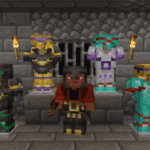
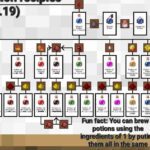

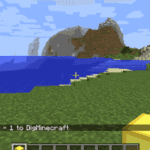




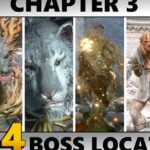
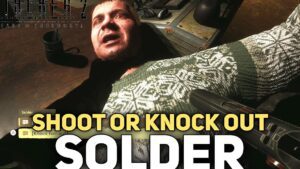














Post Comment