How to get the new Minecraft skins in collaboration with TikTok and Twitch
Mojang is giving away several cosmetics following the announcement of Minecraft Live that took place this September. However, despite the announcement, not many details were provided on how to obtain the codes to redeem these rewards. In this guide, we will show you how to claim them and the requirements you need to meet.
How to Obtain the “Witness Mask” Skin and the “Terrified Emote” from Minecraft on Twitch
To acquire the skin known as “Witness Mask” and the emote called “Terrified Emote,” you will first need to create an account to claim the reward. Once you’ve completed this step, you should look for streamers playing the game who have drops enabled.
Typically, these streamers will be easy to find as they’ll appear at the top of the list, being the ones with the most viewers. If you’re unsure, a pop-up will appear on the right side of the screen, notifying you that you need to stay x amount of time in the stream to receive the rewards.
Note that you will only receive the emote as a reward if you subscribe or gift a subscription to the channel itself. The skin can be obtained for free simply by watching the stream.
How to Get the Code for the “Swamp Dweller Mask” Skin of Minecraft on TikTok
To get the skin named “Swamp Dweller Mask,” you will first need to create an account on TikTok if you don’t already have one, just like with Twitch. After this, look for live streams of the game, where you will see a pop-up about the skin as soon as you enter. To claim it, you need to stay for about 3 minutes in the stream.
Where to Redeem Minecraft Codes to Claim Rewards
Once you have obtained any of the three rewards, you need to go to the official Minecraft website and scroll down to the bottom of the page to find the sections where you can paste and redeem the codes accordingly.





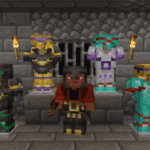
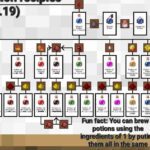

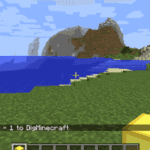




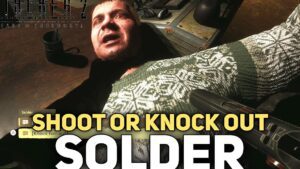














Post Comment