How to change servers in Throne and Liberty
If you’ve created your character in a server of Throne and Liberty but wish to switch to another—whether to play with friends or to join a more active community—this guide will walk you through the process. However, be prepared: it’s not going to be free.
How to Change Servers in Throne and Liberty
To change your server in Throne and Liberty, you’ll need to meet a few specific requirements that we’ll detail shortly. As mentioned earlier, the process isn’t straightforward. You’ll need to pay 750 Lucent for a server transfer voucher, which you can use to switch servers. Unfortunately, these Lucent can only be purchased with real money through the in-game store.
Requirements for Server Transfer
Before you can make the switch, ensure you meet the following criteria:
- Your character must be at least level 1.
- You need to be in a safe zone.
- You cannot be in a group or belong to any guild/clan at the time of the transfer (pending invitations also disqualify you).
- Make sure to collect all your items from the Auction House.
- Ensure you retrieve and claim all items from the store’s storage, the Infinite Door, and your mailbox.
Additionally, if you had access to any early access server, you will receive one free transfer.
Executing the Server Change
Once you have your server transfer voucher, you have 24 hours to use it, so it’s crucial to decide where you want to move. To initiate the transfer, head to the top right corner of the screen within the store, where you’ll find the “Change Server” button.
Final Thoughts
Switching servers in Throne and Liberty allows for a fresh start and the chance to experience the game with a new community. While the process involves a cost, it can greatly enhance your gaming experience. Just be sure to follow the steps and requirements to ensure a smooth transition.


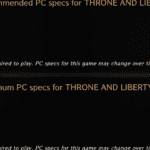













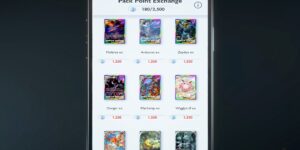

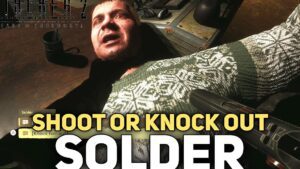









Post Comment