How to create and customize decks in Pokémon Pocket
In Pokémon Pocket, the excitement of collecting cards is just the starting point. To gain more rewards and keep opening packs, you’ll need to participate in battles against other players. A strong deck, or even multiple decks, tailored to your strategy is crucial for success. This guide will help you understand how to build and personalize your decks to improve your overall gaming experience.
Creating a Deck in Pokémon Pocket
Building a deck in Pokémon Pocket is quite simple. Begin by opening the game and heading to the “My Cards” section. Here, you’ll see an option labeled “Decks” at the top of the screen, which is also accessible from the “Battles” tab.
Step 1: Entering the Deck Menu
Once you’re in the deck menu, click on the plus icon to start a new deck. You can either build your deck from the ground up or choose a thematic deck as your foundation. If you’re aiming to customize your deck, starting from scratch is recommended.
Step 2: Personalizing Your Deck
After you opt to create a new deck, you’ll have a variety of customization options. Begin by changing the color of the deck box for easier identification. You can also rename your deck at the top of the screen to reflect your strategy or theme.
Adding Cards
In the section below the customization options, you can add up to 20 unique cards to your deck. This flexibility allows you to create a well-rounded and strategic combination of Pokémon that aligns with your play style.
Utilizing the Auto-Creation Tool
If you’re uncertain about how to construct a deck, Pokémon Pocket features an auto-creation tool. Simply choose the type of deck you want, and the game will automatically generate a deck based on your selection.
Conclusion
Creating and customizing decks in Pokémon Pocket is a vital aspect of the game. By learning how to navigate the deck menu and personalize your cards, you can gain a competitive advantage. Whether you decide to build your deck from scratch or take advantage of the auto-creation tool, having a solid strategy will help you achieve victory in battles.
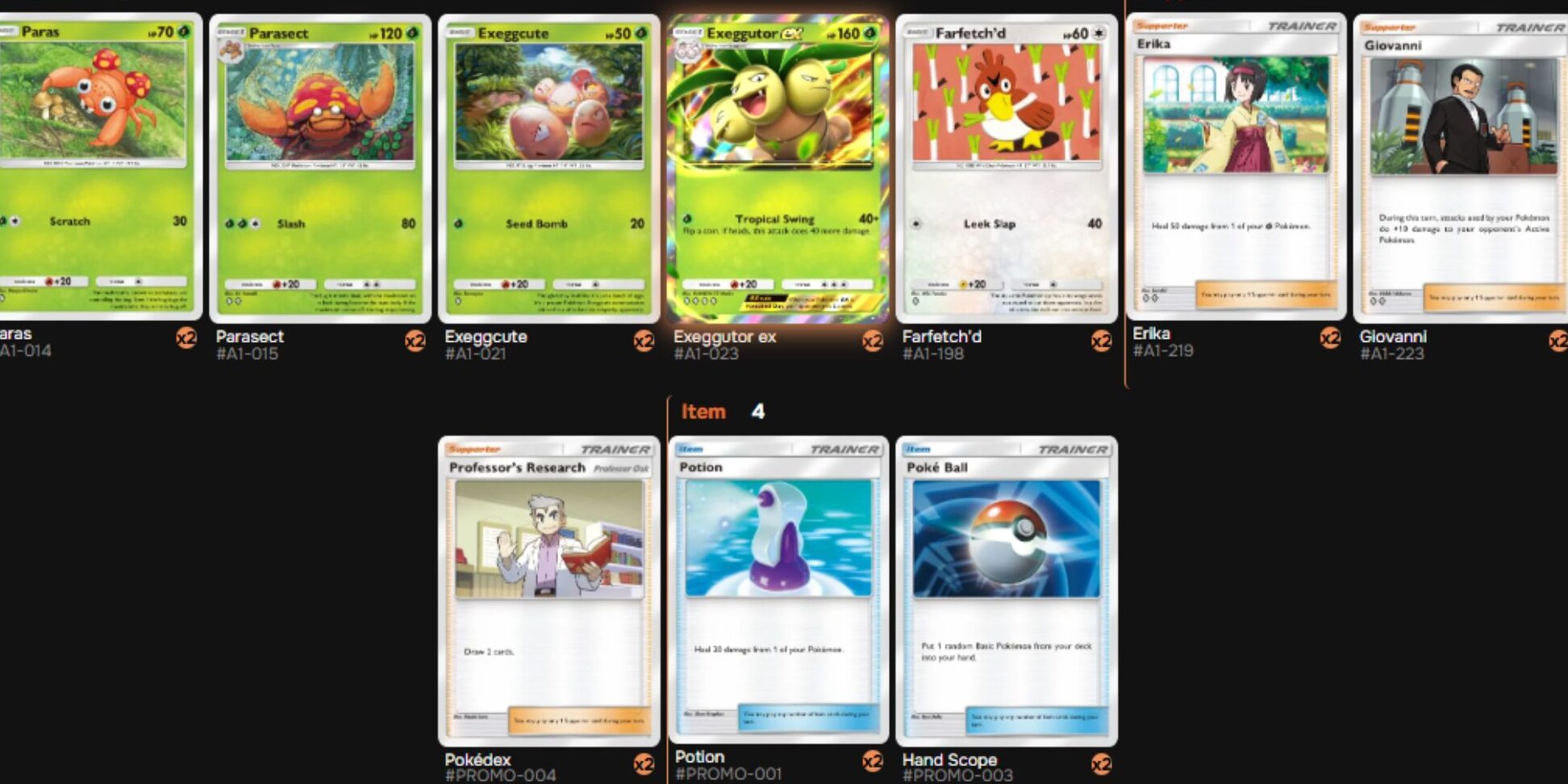


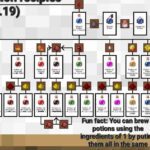
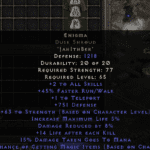
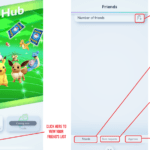






















Post Comment