CoD Black Ops 6: How to equip and use a knife in multiplayer and Zombies?
For many players, figuring out how to equip a knife in Call of Duty: Black Ops 6 can be somewhat challenging, especially if they’re used to earlier titles in the series. The controls for using a knife have changed, and knowing how to properly equip it can improve your experience in both multiplayer and Zombies mode.
If you’re unsure how to begin, this guide will outline the steps to swiftly equip and utilize a knife in Black Ops 6.
Equipping a Knife
In this version of the game, the method for equipping a knife is different from previous installments. You can’t switch to the knife using the typical weapon swap buttons anymore. Instead, there is now a dedicated button that allows you to access your knife during gameplay.
Here’s how to equip your knife, depending on your gaming platform:
- On PlayStation and Xbox: Press and hold the melee weapon button, which is typically the right joystick (R3 on PS and RS on Xbox).
- On PC: For keyboard and mouse users, press and hold the ‘V’ key by default.
Keep in mind that if you’re using a console with a controller, the melee weapon button might have different default settings, such as Circle on PlayStation or B on Xbox, based on your configuration. However, if you haven’t adjusted any settings, the default setup will have you using the joystick for melee actions.
Effectively Using the Knife
After equipping the knife, holding down the melee button will allow your character to switch from their current weapon to the knife. This change not only lets you move more swiftly but also enables you to stealthily eliminate enemies when you get close enough.
When you’re ready to return to your primary weapon, simply press and hold the same melee button again or use the weapon swap button for a faster transition. This straightforward process can significantly enhance your tactical options during heated combat situations.
Now that you understand how to equip and use a knife in Call of Duty: Black Ops 6, you can integrate it into your gameplay strategy, improving your performance in both multiplayer matches and the challenges presented in Zombies mode.
















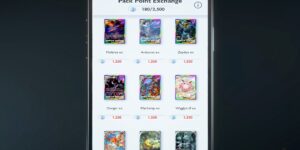

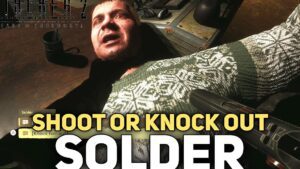









Post Comment