Path of Exile 2: What are instances and how to quickly reset zones
In Path of Exile 2, navigating the expansive world and advancing through various zones is crucial for players. However, many may not realize the significant role that instances play in the gameplay experience. If you’re curious about what instances are, continue reading as we delve into their purpose and how to utilize them effectively.
Understanding Instances and Their Functionality
When you enter a monster-filled area in Path of Exile 2, that location is randomly generated based on certain parameters. This distinct creation of an area is known as an instance.
Essentially, an instance is a randomly created map within a designated location, formed when you step into that area. Each time an instance is generated, the layout changes, affecting the monsters, bosses, loot, chest positions, and even the placement of checkpoints.
It’s important to understand that entering a new zone will always generate an instance that stays active for you and your party for a limited duration (usually around 8 to 15 minutes). However, if you leave this area for another or teleport using a portal, the instance will not remain open permanently. If you don’t return in time, it will close, and upon your next visit, a new instance will be created. Consequently, any items you left behind will be irretrievable.
If you come back to a zone within a short time frame, you can re-enter the instance you were previously in. This means that the layout of the area remains unchanged, along with any opened chests or defeated enemies and bosses.
Quickly Resetting Instances and Its Benefits
In Path of Exile 2, you have the option to reset instances in various zones in two main ways. One method is to exit a zone and wait for the instance to expire, typically taking around 20 minutes.
However, waiting can be monotonous. Thankfully, you can generate new instances in a zone whenever you wish, and the process is straightforward.
- To create a new instance, approach the entrance of a zone.
- Just before entering, press the Ctrl key and left-click on the entrance.
- If you’re using a console, you can press the Triangle button (on PlayStation) or the Y button (on Xbox).
- This will bring up the instance management menu.
- This menu provides information regarding the instances created in the zone, including details about the last instance and the remaining time before it closes.
- You can then choose the “New” button to generate a completely new instance.
You might be wondering if creating new instances is worthwhile. The answer is definitely yes, especially if you’re not currently involved in a mission you wish to continue. Why is this advantageous? Because by creating a new instance, you reset everything within the zone, including its monsters.
If your goal is to quickly farm experience or to challenge a boss again for a chance at better loot, resetting instances is an excellent strategy for speeding up this process. Mastering this technique can significantly enhance your gameplay experience.
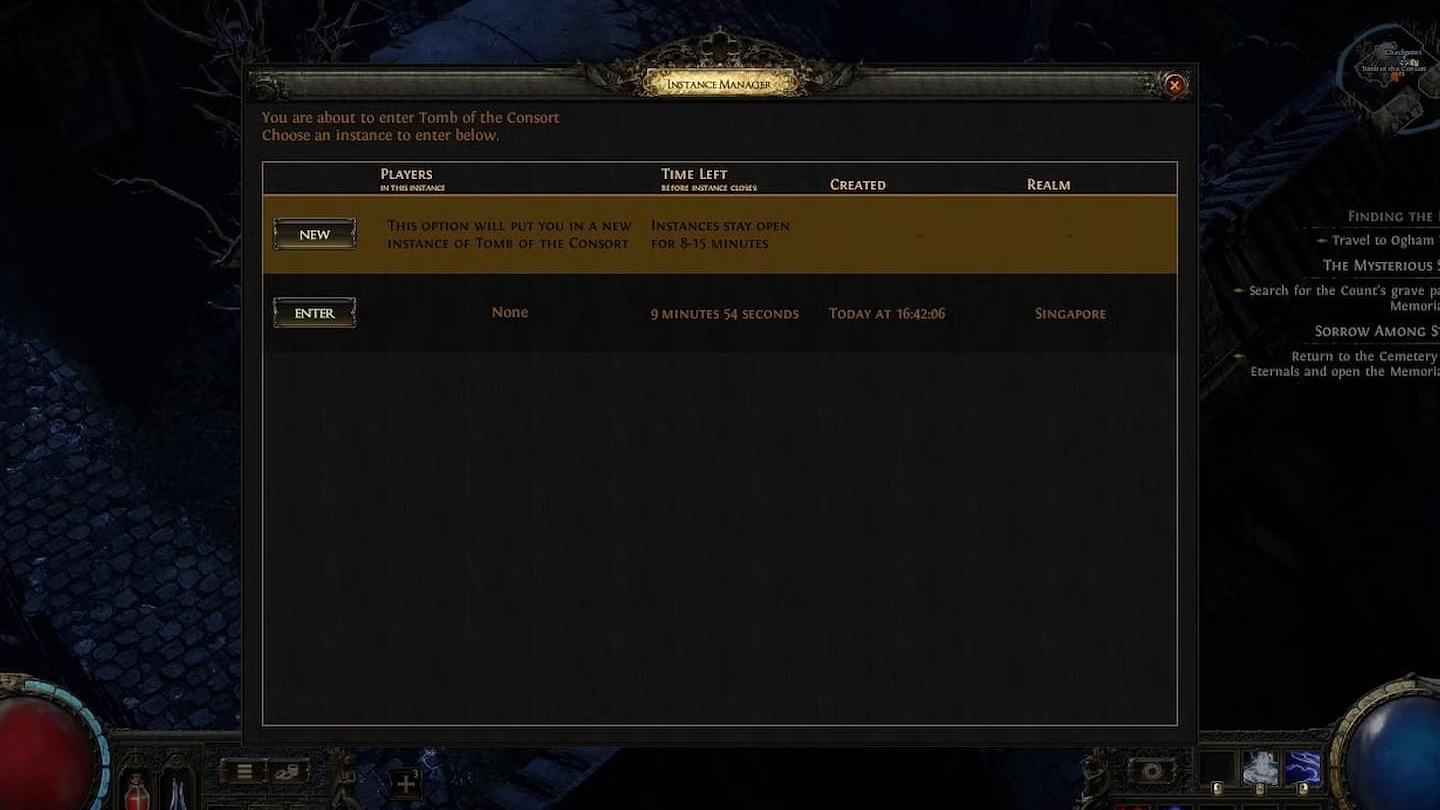
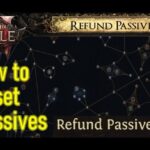


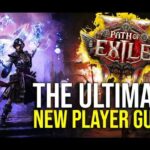
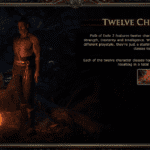









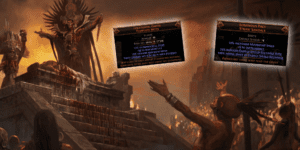
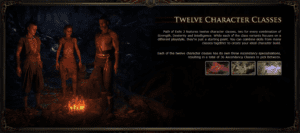



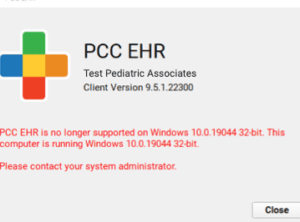







Post Comment