How to uninstall Valorant on PC
If you’ve downloaded any games from the Riot Games launcher, such as Valorant, you may be looking for ways to remove it from your computer. Unfortunately, the launcher does not offer a direct uninstall option. However, uninstalling Valorant is quite simple, and this guide will outline the necessary steps.
Steps to Uninstall Valorant on a PC
While you can’t uninstall Valorant directly from the launcher, there are several methods to remove it from your system.
Using Windows Settings
The easiest approach to uninstall Valorant is through the Windows settings. Here’s how to do that:
- Open the Settings application on your computer.
- From the left sidebar, select Apps.
- Look for Installed Apps and search for Valorant.
- Once you locate it, click the three dots beside the game and choose Uninstall.
Uninstalling the Riot Launcher
If you no longer intend to use the Riot launcher, you can also uninstall it through the same settings menu.
Using Third-Party Uninstaller Software
If you want to ensure that all associated files and registry entries for Valorant are completely removed, consider using third-party uninstaller tools like iObit Uninstaller. Here’s a brief guide:
- Download and install the uninstaller software.
- Launch the application and search for Valorant.
- Follow the instructions to fully uninstall the game.
This method can help eliminate any residual files that may be left behind after the standard uninstallation.
Conclusion
Whether you opt to uninstall Valorant via Windows settings or use a third-party application, the process is quite simple. Should you decide to play again in the future, reinstalling the game through the Riot Games launcher is easy.
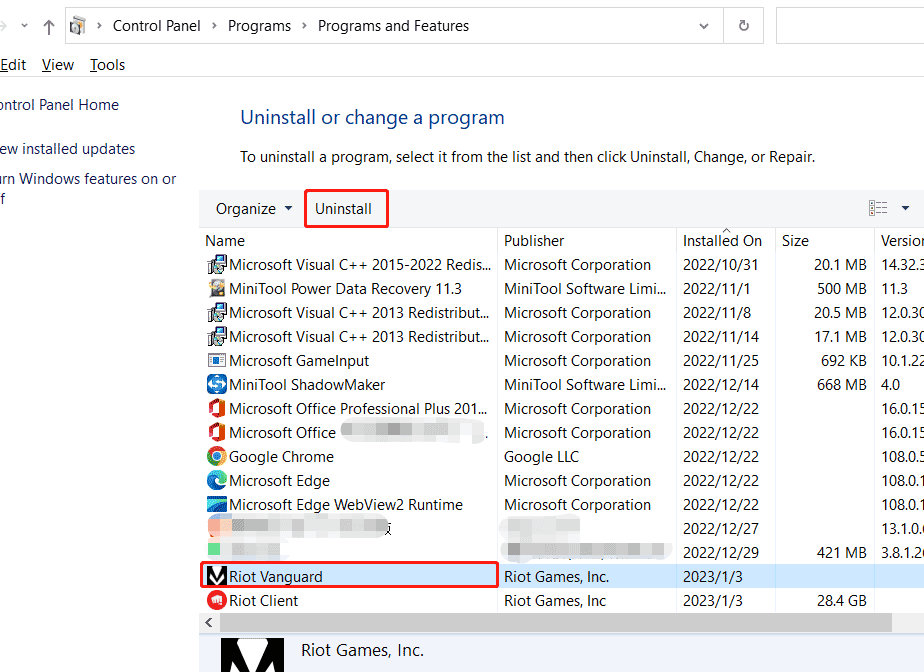



















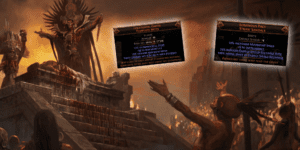
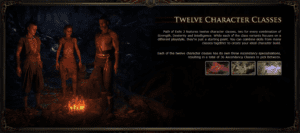



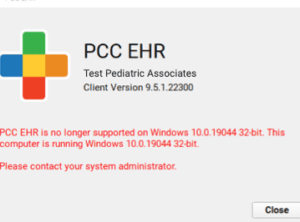


Post Comment