Playing with a mouse or WASD in Path of Exile 2: Which is better and how to change them?
In the realm of Path of Exile 2, players often face the decision of whether to use a mouse and keyboard setup or the WASD keys for character movement. Each control method comes with its own benefits and can greatly influence your gameplay. Recognizing these distinctions can guide you in selecting the option that aligns with your style and preferences.
Mouse/Keyboard vs. WASD: Key Differences
Deciding between mouse and keyboard controls or the WASD keys can significantly alter your interaction with the game. Utilizing a mouse typically involves clicking on different areas of the screen to maneuver your character. This approach allows for accurate targeting, particularly when confronting foes. However, it necessitates continuous clicking, which may become exhausting during extended play sessions.
In contrast, employing the WASD keys facilitates more seamless movement. You can navigate your character without the need for persistent mouse clicks, potentially increasing your comfort while gaming. Nevertheless, this method could restrict your ability to utilize the mouse for other functions, like selecting items or targeting specific enemies directly.
Choosing Your Control Method
Your ultimate choice depends on your individual preferences. If you appreciate the accuracy that mouse clicking provides and don’t mind the repetitive nature, the mouse and keyboard setup might suit you well. This method enables you to keep your WASD keys free for combat skill assignments, which can be advantageous in fast-paced scenarios.
On the other hand, if you lean towards a more relaxed style of play that allows for steady control without the strain of constant clicking, the WASD approach may be more suitable. However, this option could require you to utilize other keys for shortcuts, such as number keys for skills, necessitating some adjustments to your gameplay style.
Modifying Your Control Method
Switching between these control methods is quite simple. If you opt to change your settings, you can do so at any point during your gaming experience. Here’s a quick guide:
- Access the game menu and head to the Options section.
- Find the Input settings.
- In the General section, locate the Input Method option.
- Select your desired control style from the dropdown menu.
- Ensure you save your changes before exiting the menu!
Extra Tips
Remember that you can switch your control method at any time, whether you’re in the main menu or character selection screen. If you’re currently in-game, you’ll need to exit to one of these menus to make adjustments to your controls.
For those who prefer using a game controller, it can also be configured within the same menu. Just connect a compatible controller, such as an Xbox or PlayStation controller, to your PC, and select it as your input method.
Ultimately, the decision between using a mouse and keyboard or WASD in Path of Exile 2 comes down to personal preference. Experimenting with both control schemes can help you identify which one enhances your gameplay experience the most.
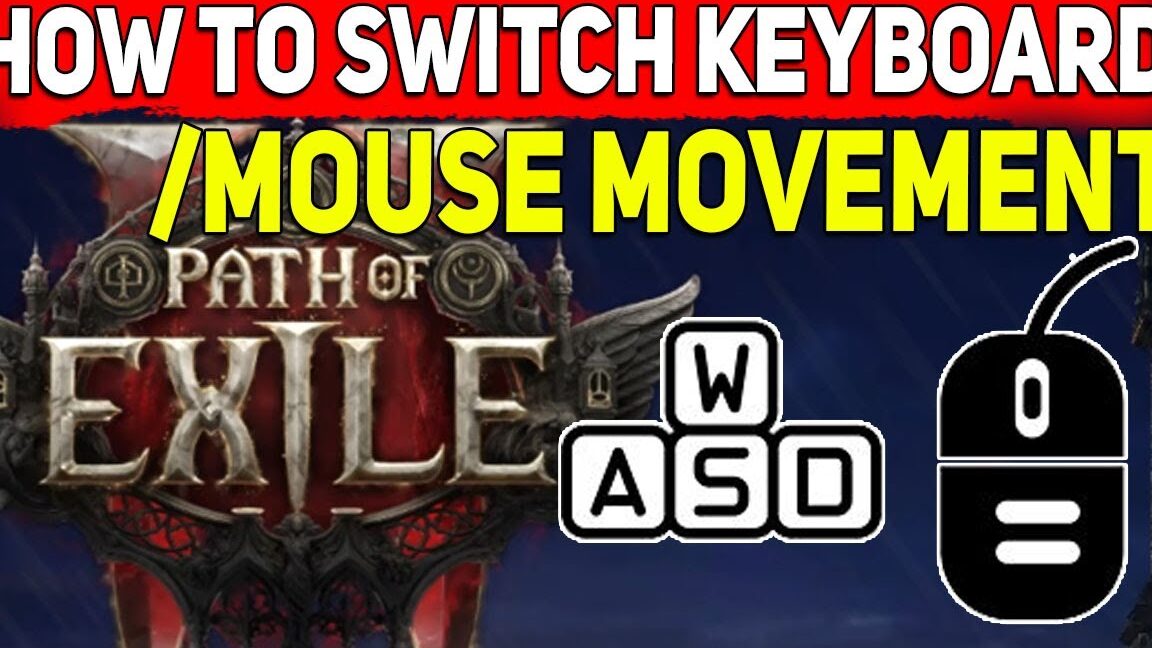





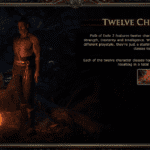




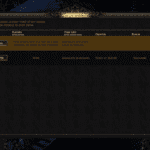
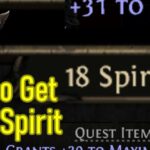


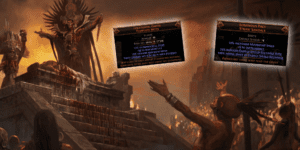
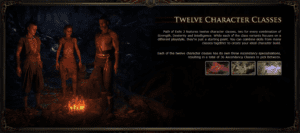



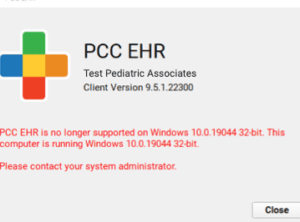







Post Comment