Path of Exile 2, best graphic options to play on Steam Deck
Enjoying your favorite PC games on the Steam Deck while relaxing on the couch or in bed can be a fantastic experience. However, some upcoming titles in 2024 may present challenges for Valve’s handheld device due to their higher system requirements. One such game is Path of Exile 2, which is known for its demanding combat scenarios that can strain your hardware.
Best Graphic Settings for Path of Exile 2 on Steam Deck
To achieve a smooth gameplay experience in Path of Exile 2, it’s important to fine-tune your graphic settings. The game can exhibit variable performance, depending on the specific technical demands of different environments. For example, the challenges encountered in Act 2 may require more resources compared to Act 1. Here’s a suggested configuration for your Steam Deck:
- Renderer: DirectX12
- Display Mode: Full screen
- Vsync: Off
- Dynamic Resolution: Off (consider enabling it during intense combat if necessary).
- Window Resolution: 1280×800
- Scaling Mode: FSR
- Image Quality: Quality
- Sharpness: 50%
- HDR: Off
- Scene Brightness: +3
- Interface Brightness: +4
- Texture Quality: Medium
- Texture Filtering: 16x
- Lighting: Shadows (you might also experiment with Shadows + Global Illumination)
- Shadows + GI Quality: Low
- Sun Shadow Quality: Low
- Number of Lights: Medium
- Bloom: 100%
- Water Detail Level: High
- NVIDIA Reflex: Off
- Triple Buffering: On
- Dynamic Culling: On
- Target Frame Rate: 40-60 (adjustable based on your preference, but focus on stability)
- Multi-threaded Engine: On
Regarding the target frame rate, it’s crucial to keep it consistent. It’s not ideal to reach 60 FPS if you frequently drop to 50 or 45. If you consistently hover around 45 FPS, consider capping it at 40. Remember, you can always adjust these settings as you continue your gaming experience.





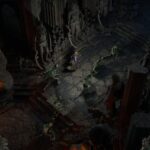

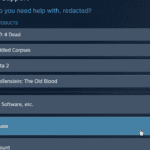














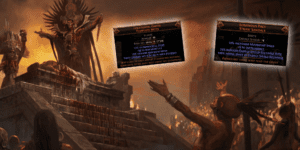
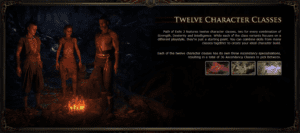



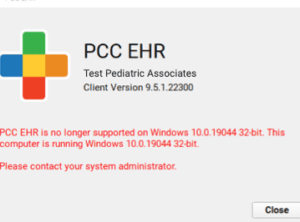
Post Comment