ALL Minecraft Tricks and Commands: Gold, Materials, Objects (2024)
Introduction to Minecraft Tricks and Commands
Welcome to the exciting world of Minecraft! If you’re looking to up your game, you’ve come to the right place. Whether you’re a seasoned player or just starting out, mastering tricks and commands can significantly enhance your gameplay. So, let’s dive into the nitty-gritty of Minecraft commands, especially focusing on gold, materials, and objects!
Understanding Minecraft Commands
Before we get into the specifics, let’s take a moment to understand what commands are in Minecraft.
What are Commands?
Commands in Minecraft are powerful tools that allow players to perform various actions that would typically require manual input. From spawning items to changing game modes, commands can do it all. But beware—the power of commands comes with responsibility!
How to Use Commands
So, how do you harness this power? It’s easier than you think!
Accessing the Command Console
To use commands in Minecraft, you need to access the command console. Simply press the T key (or /) to bring up the chat window where you can type your commands.
Command Syntax
Understanding command syntax is crucial. Most commands follow this format: /command [parameters]. For instance, to give yourself an item, you’d use /give [your_username] [item] [quantity]. Easy, right?
Essential Commands for Gold
Now, let’s move on to something shiny—gold! Gold is a valuable resource in Minecraft, and knowing how to command it can save you a ton of time.
How to Get Gold Quickly
If you’re itching to stock up on gold, the quickest way is through commands. Use /give [your_username] gold_ingot [amount] to get your hands on some gleaming gold ingots. It’s like having a golden ticket!
Gold Block Commands
Want to elevate your building game with some fancy gold blocks? Let’s check out some commands!
Creating Gold Blocks
To create gold blocks, simply type /give [your_username] gold_block [amount]. Boom! You’ve got yourself some shiny new building materials.
Breaking Gold Blocks
Need to break those blocks? While you can always use a pickaxe, you can also use the command /fill to replace gold blocks with air if you want a quick removal. Just make sure you know the coordinates!
Material Commands for Building
Besides gold, there are tons of materials you can use to build your dream Minecraft world. Let’s explore some essential material commands.
Popular Building Materials
Some of the most popular building materials include stone, wood, and bricks. Here’s how to summon them!
Command for Stone
To get stone, type /give [your_username] stone [amount]. This command is especially handy when you’re building massive structures.
Command for Wood
If you’re looking for wood, use /give [your_username] oak_log [amount]. With this command, you can gather as much wood as your heart desires!
Commands for Various Objects
Besides materials, there are numerous objects you can summon in Minecraft to enhance your gameplay.
Summoning Objects
Let’s dive into how to summon items and mobs.
Summoning Items
To summon items, use the /summon command. For example, to summon a diamond, type /summon item ~ ~ ~ {Item:{id:”diamond”,Count:1b}}. It’s like magic!
Summoning Mobs
Want to bring some friends along? You can summon mobs too! Use /summon [mob_name] [x] [y] [z] to spawn any mob at your desired coordinates. How cool is that?
Advanced Tricks to Enhance Gameplay
Now, let’s talk about some advanced tricks that can really set you apart from other players.
Using Command Blocks
Command blocks are game-changers in Minecraft. They allow you to execute commands automatically, making your gameplay more dynamic. You can get a command block by using /give [your_username] command_block.
Custom Commands
If you’re feeling adventurous, you can create custom commands using command blocks. This allows for endless creativity in your gameplay!
Tips and Tricks for Efficient Gameplay
Want to be a pro? Here are some tips to make your command usage more efficient.
Combining Commands
You can combine commands to perform multiple actions at once. For instance, you can summon items and set the time of day with a single command block setup. Talk about multitasking!
Using Commands in Multiplayer
Finally, remember that commands can also be used in multiplayer mode. Just make sure you have the right permissions, and you’re good to go!
As you can see, mastering Minecraft commands can dramatically enhance your gameplay experience. Whether you’re building grand structures with gold or summoning your favorite mobs, the possibilities are endless. So, grab your pickaxe, fire up your command console, and let your creativity run wild!
FAQs
1. Can I use commands in survival mode?
Yes, but you need to ensure that cheats are enabled when you create your world.
2. Are commands the same on all platforms?
Generally, yes! However, some commands may vary slightly depending on the platform.
3. Can I undo a command?
Unfortunately, once a command is executed, it cannot be undone. Always double-check before you hit enter!
4. Is there a limit to how many commands I can execute?
There’s no hard limit, but excessive use may lead to lag in the game. Use wisely!
5. Can I create my own custom commands?
Absolutely! With command blocks, you can create complex custom commands tailored to your gameplay style.

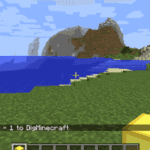











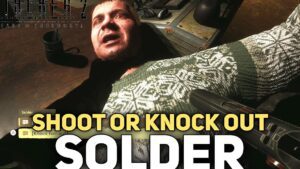














Post Comment