According to Black Ops 6 professionals, if you play with a controller and do not change this setting you will be at a disadvantage in multiplayer
With the launch of Black Ops 6, players—both new and seasoned—are keen to discover the optimal controller settings. The game provides a range of options that can be quite daunting, often leading individuals to stick with the default configurations. However, this choice can negatively impact performance, particularly in terms of speed, reach, and agility while exploring the game and utilizing various items.
Importance of Adjusting Deadzone Settings
Numerous streamers and pro gamers have highlighted that Black Ops 6’s default deadzone settings can cause a significant lag in your controller’s response. If left unmodified, players might find themselves at a considerable disadvantage in competitive play. Experts recommend making these adjustments to enhance your gaming experience.
Suggested Deadzone Settings
Here’s a suggested setup for the “Deadzone” settings on your controller:
- Minimum Left Stick: 0
- Maximum Left Stick: 75
- Minimum Right Stick: 0
- Maximum Right Stick: 100
- Left Trigger: 0
- Right Trigger: 0
Advantages of Proper Configuration
By adopting these settings, you may experience a notable boost in your character’s movement and aiming accuracy. This improvement can be crucial in determining the outcome of tightly contested multiplayer matches. Don’t hesitate to implement these adjustments promptly!
Customizing Your Gameplay
While these settings are strongly advised, it’s important to recognize that personal preferences can vary greatly. Feel free to modify these values to better fit your gaming style. Finding a comfortable balance is key to maximizing your performance.













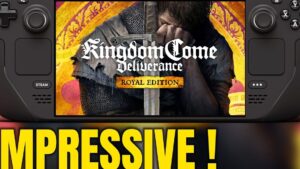
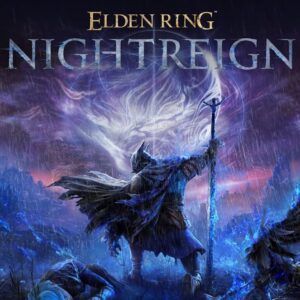













Post Comment