All Portal 2 cheats and commands on PC and Consoles
In Portal 2, players have the opportunity to explore a range of cheats and commands that can enhance their gaming experience. Whether you’re interested in unlocking secret features, altering the game environment, or simply having some fun, this guide provides a detailed overview of the available cheats and commands for both PC and console gamers.
How to Enable the Developer Console on PC
To begin using commands in Portal 2, you first need to enable the developer console, which is specifically for PC users. Here’s how you can do it:
- Start the game and head to the main menu.
- Select Options > Keyboard and Mouse.
- Activate the Allow Developer Console option.
After enabling it, you can access the console by pressing either the (~) or (º) key during gameplay. To allow cheat commands, type sv_cheats 1 before entering any other commands, and remember to press Enter after each entry.
Essential Commands for Portal 2
Below is a compilation of key commands that you can utilize in Portal 2:
Gameplay Modification Commands
- notarget: Turrets will no longer target you.
- god: Grants invulnerability.
- buddha: You can take damage but will not die.
- noclip: Enables flying and walking through walls.
- sv_gravity #: Adjusts gravity; replace # with your preferred gravity level (600 is the default).
- thirdperson: Switches the view to third-person perspective.
- firstperson: Reverts back to first-person view.
Creating and Manipulating Game Objects
- ent_create_portal_companion_cube: Generates a companion cube.
- ent_create_portal_reflector_cube: Creates a cube that can reflect lasers.
- ch_createjeep: Spawns a dune buggy.
- ent_create_paint_bomb_jump: Deploys repulsion gel.
- ent_create_paint_bomb_portal: Releases conversion gel.
Visual and Performance Tweaks
- cl_showfps 1: Displays the frame rate on the screen.
- ost_timescale #: Modifies the game speed; replace # with your desired speed multiplier (1 is normal).
Console Cheat Codes
If you’re playing on a console, there are also various cheat codes you can enter. Here’s how to activate some popular options:
Popular Console Cheat Codes
- Create Box: B, A, B, Y, Down, B, A, B, Y
- Place Portal Anywhere: Y, A, B, B, A, Y (2), A, Left, Right
- Energy Fireball: Up, Y (2), X (2), A (2), B (2), Up
- Fire Rocket Projectile: Up, Y (2), B (2), A (2), X (2), Up
Advanced Commands
For those looking for more control, here are some advanced commands:
- No Clipping Mode: Up (3), LB, Up (3), RB, Up (2)
- Toggle Safe Mode: Click left analog stick (4), Click right analog stick (4), RB (2)
- Toggle Status: L3 (4), R3 (4), L1 (2)
Conclusion
Using cheats and commands in Portal 2 can significantly enhance your gameplay, whether you’re aiming to manipulate the game environment or just enjoy some light-hearted fun. Feel free to experiment with various commands to discover the exciting possibilities they offer!
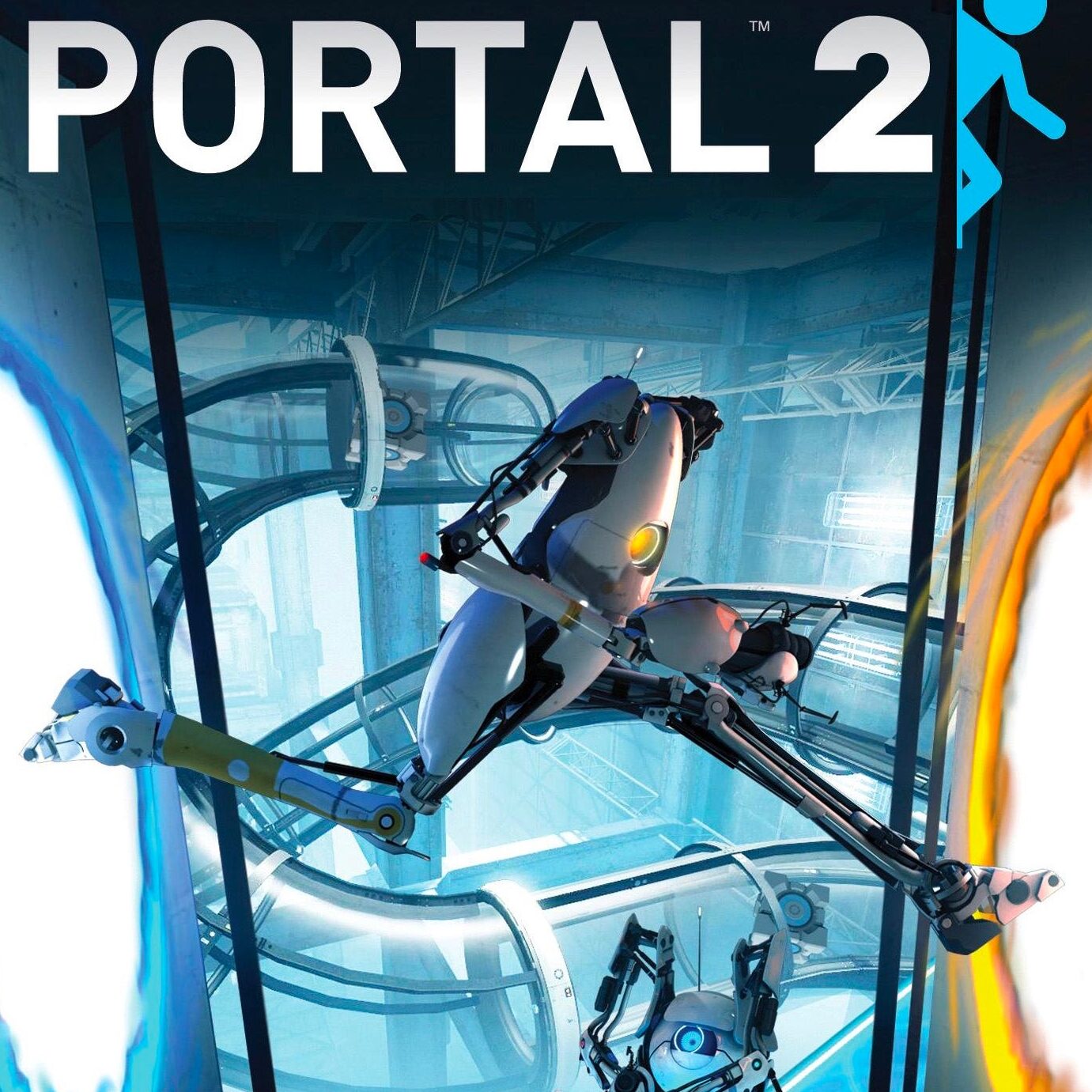
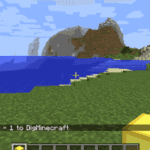




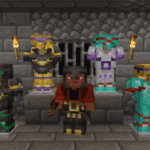






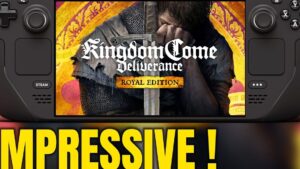
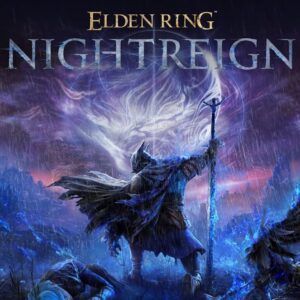













Post Comment