Cyberpunk 2077, how to change gender and modify your voice
Night City is a vibrant yet chaotic world where you have the freedom to shape your identity. In Cyberpunk 2077, whether you identify as a corporate elite, a wandering nomad, or a street-savvy kid, you have extensive options to personalize your character. A common question players face, however, is whether it’s possible to change their character’s gender after the game has begun. Let’s explore this topic further.
Is It Possible to Change Gender in Cyberpunk 2077?
As you embark on your journey in this RPG, you’ll find numerous methods to adjust your character’s appearance. Mirrors and ripperdocs can help you modify many visual traits. However, two significant options are notably missing: the ability to change gender and voice. Officially, changing your sex or gender is not an option in Cyberpunk 2077. For PC players, though, there is an alternative solution.
Changing Gender in Cyberpunk 2077 on PC
One advantage of playing on a PC is the modding community’s ability to fill gaps left by the game developers. This is one such case. To alter your gender in the game, you will need to use a mod, which involves a bit more than simply downloading a file; you’ll need to edit your save file.
Start by downloading the Project CyberCAT-SimpleGUI from Nexus Mods. After downloading, unzip the files into a folder and run “CP2077SaveEditor.exe”.
Once the program is open, look for the “Load Save” button at the top left. Click it to access your saved games and choose the one you wish to modify.
Modifying Your Character
With your save file open, you can adjust various aspects of your character and game progress. If your primary goal is to change your appearance, go to the “Appearance” menu. Here, you can modify your gender and voice.
However, keep in mind a couple of key points: changing your gender will reset your character’s look to a “default” style, which you will then need to customize again in the game. Additionally, while you can modify your voice, this may lead to some bugs within the game. Personally, I haven’t faced any issues, but it’s a good idea to back up your save file before making any changes.
Once you’ve made your desired adjustments, simply click “Save Changes” and return to Night City. You’re ready to continue your adventure!



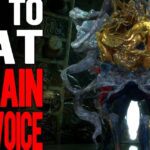









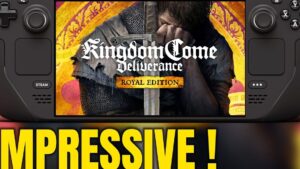
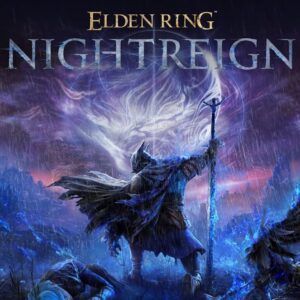













Post Comment