Does Marvel Rivals have crossplay and cross save?
In the realm of multiplayer gaming, building a strong community is vital. A robust player base can significantly impact a game’s popularity, and Marvel Rivals is no different. But what if players want to connect and play together across various platforms? Let’s explore how Marvel Rivals manages crossplay capabilities and whether it includes a cross-save option.
Is crossplay available in Marvel Rivals?
Yes, Marvel Rivals does support crossplay, allowing you to join forces or compete against friends regardless of whether they are on PC, PlayStation, or Xbox. However, there is a key point to consider: competitive play has specific guidelines related to crossplay.
Limitations in competitive play
NetEase Games has chosen to restrict ranked matches within the competitive mode to certain platforms. In other words, players on PC will only face off against other PC users. Meanwhile, console players on Xbox or PlayStation can enjoy crossplay among themselves. This approach aims to maintain balance in competitive gameplay, matching players with similar controls and gaming conditions.
Does Marvel Rivals feature cross-save?
Now, let’s tackle the topic of cross-save functionality. If you’re looking to switch between platforms without losing your progress, you may find this aspect lacking. Marvel Rivals does not currently offer cross-save. Consequently, if you begin your journey on one platform, you will need to restart if you decide to switch to another. It’s wise to coordinate with friends to choose a shared platform for competitive play to sidestep the inconvenience of starting anew.
Suggestions for a better experience
To improve your gaming journey, it’s helpful to have a conversation with your friends before diving in. Selecting a single platform to play on can help you keep your progress and enjoy the competitive features of Marvel Rivals without interruptions. Keep in mind that while crossplay is supported, the absence of cross-save necessitates some careful planning for a smooth experience.

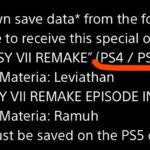











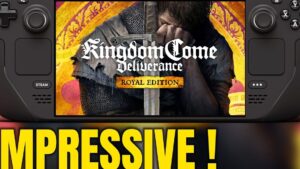
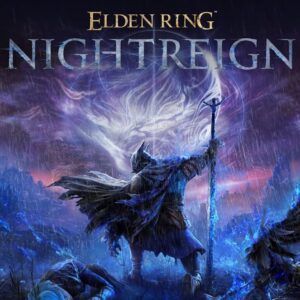













Post Comment