EA Sports FC 25, how to change the language of the commentators and the game on any platform
If you’ve launched EA Sports FC 25 and found that it is not set to your preferred language, or if the commentators are not to your liking, this guide will show you how to easily change both options across any platform.
How to Change the Language of FC 25 and Its Commentators

To change the game language as well as the commentators’ language, you need to click on the gear icon located at the top left corner of the screen to access the game options. From there, click on the first option labeled “Settings.” Depending on what you want to change, follow the appropriate steps below:
- Change the game language: Navigate to the second option titled “Game Settings” and click on the button corresponding to your platform. This will display the flags of the countries to which you can change the language. Once you select your preferred language, you will need to reconnect to the servers.
- Change commentators: While still on the same page, confirm by clicking on “Game Settings” to enter it. From there, scroll through the interface until you reach the Audio section. In the “Match Sound” section, you will see the commentators’ language, which you can change by moving the slider.
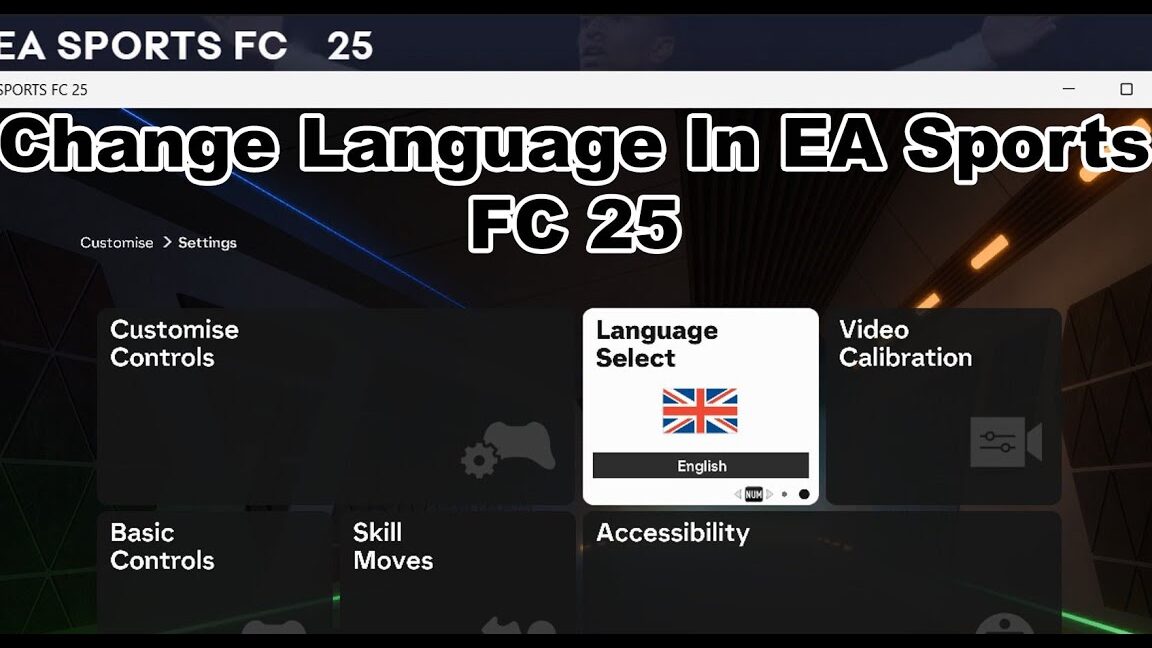












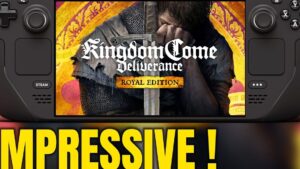
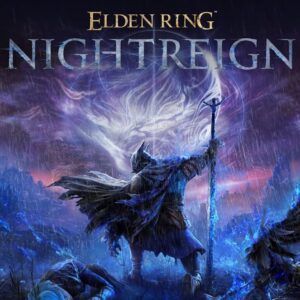













Post Comment