How to activate parental controls in Fortnite
If you want to monitor your children while they enjoy Fortnite, using the game’s parental control features is a great approach. This functionality allows you to establish a playtime limit and access additional helpful options, which I will detail below.
Steps to Enable Parental Controls and Set Playtime Limits in Fortnite
Enabling parental controls in Fortnite is quite simple. Start by logging into the account for which you wish to implement these restrictions and launch the game. Once you’re in, click on the character icon located at the top right of the screen. Next, select the three horizontal lines and choose the “Parental Controls” option.
You will be presented with a new interface that’s user-friendly. Just follow the on-screen prompts to continue. You will need to select an email and create a security key for the parental controls, ensuring that children cannot disable them. In the settings menu, you can set playtime limits and explore various other options.
If you have any uncertainties about what each section entails, hovering over them will reveal descriptions for each option, aiding your understanding of the settings available.
How to Turn Off Parental Controls in Fortnite
If setting up parental controls was straightforward, turning them off is even simpler. Just return to the three horizontal lines and select the “Parental Controls” option again. Once you access the settings, simply click the yellow button that says “Disable” to completely remove the controls from the account.
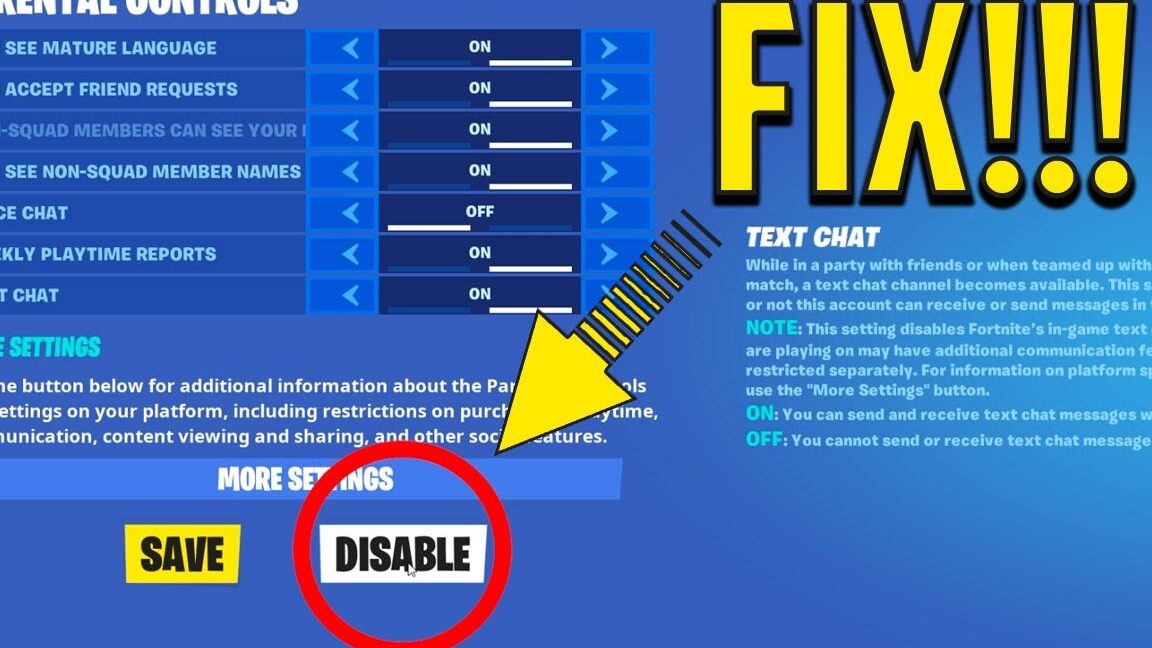











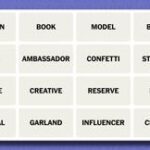
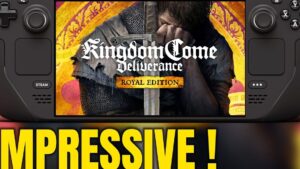
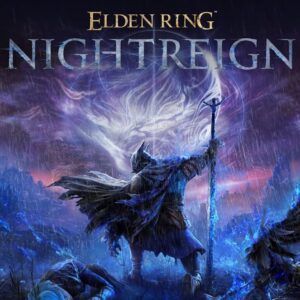













Post Comment