How to change the location to New Zealand to play Black Ops 6 early
If you’re excited to play Black Ops 6 before its official launch, there’s a neat trick you can use to switch your region to New Zealand. This method helps players access the game earlier, making it perfect for those who want to jump into the action immediately. In this guide, we’ll walk you through the steps for various platforms to make this work.
How to Access Black Ops 6 Early: The Region Switch Method
While Black Ops 6 will be available in Spain in the early hours, changing your region to New Zealand allows you to play the game by the afternoon, specifically at 1:00 PM Spanish time. Here’s how to do it on different platforms.
Modifying Your Region on Consoles
This method is mainly applicable for Xbox and PlayStation consoles, as well as for the Microsoft Store on PC if you hold a Game Pass Ultimate subscription.
Steps for Xbox Users
- Go to Settings > System > Language & Location.
- Choose New Zealand from the available regions.
- Restart your console to implement the changes.
Steps for PlayStation Users
- Launch the PlayStation Store.
- Click on the three dots in the top right corner and select Country of the Store.
- Change your country to New Zealand.
Modifying Your Region on PC
If you’re playing on PC through Game Pass Ultimate, you need to alter your settings as well. Follow these steps:
- Navigate to Settings > Time & Language > Region.
- Change your current region to New Zealand.
After changing the region, close both the Microsoft Store and Xbox apps. Then, press “Win + R” to open the Run dialog and type wsreset.exe. Hit Enter to execute the command. This will clear the store cache and ensure all data related to your previous region is removed.
Getting Access to the Game
Once you’ve followed the steps mentioned above, open the Microsoft Store or the Xbox app to see if the changes took effect. You should now be able to access Black Ops 6 before its official release.
Key Points to Remember
Keep in mind that changing your console or PC’s region is just part of the process. You will also need to update your Activision account region to match. To do this, log in to your account on the official Activision website and go to your account settings.
This approach is a fantastic way to enjoy the game early, but make sure to follow all the steps carefully to avoid complications. Enjoy your gaming experience!
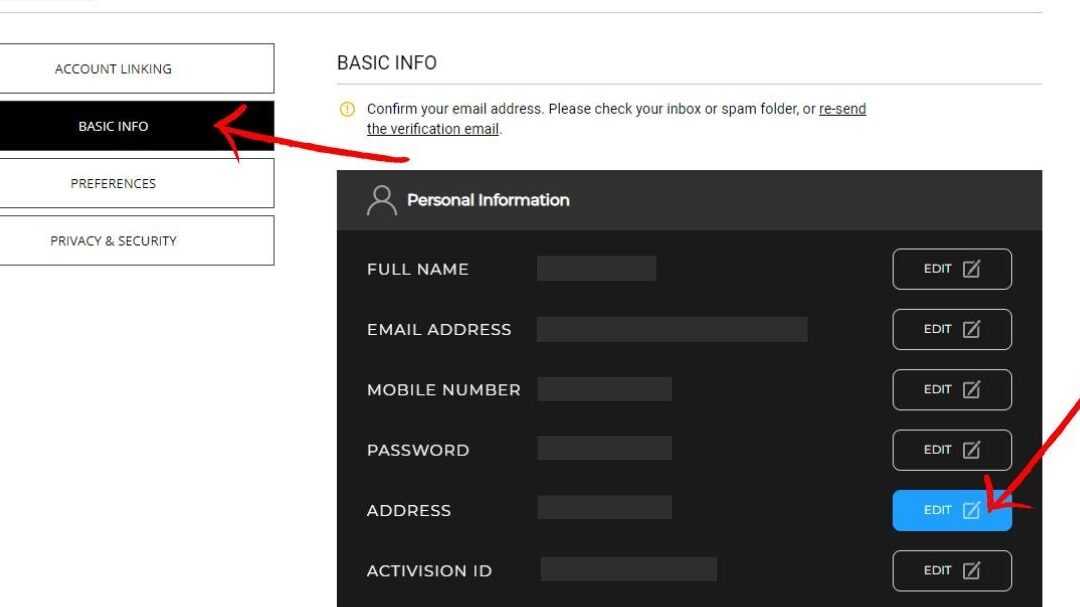









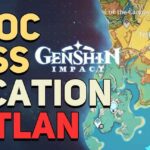


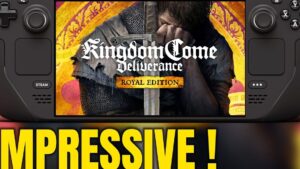
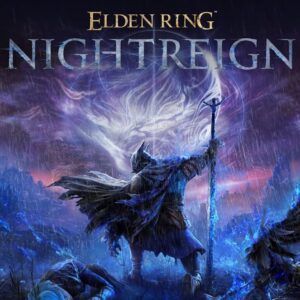













Post Comment