How to download and install mods in Farming Simulator 25
With the launch of Farming Simulator 25, many players are eager to explore mods created by the community. This guide will help you discover how to find and install these mods with ease.
How to Find and Install Mods for FS25

The official mod page for the game is the best source for player-created mods. Once you visit the site, you’ll find an extensive list of mods that can be filtered based on your preferences. Simply click on the mod of your choice and hit the “Download Mod” button.
After the download is complete, head to your downloads folder to locate the mod file. Most of the time, these files will be in .zip or .rar format, so you’ll need to extract them. If you have WinRAR, unzipping the file is straightforward. Follow these steps:
- Copy the unzipped files.
- Go to this path: C:\Users\Documents\My Games\FarmingSimulator2025\mods.
- Paste the files into that folder.
- Start the game and select the mod from the mods menu.
Feel free to download and install multiple mods, but ensure you check the mod’s page for updates to confirm if it is compatible with FS25, as some may not yet work with the latest version.
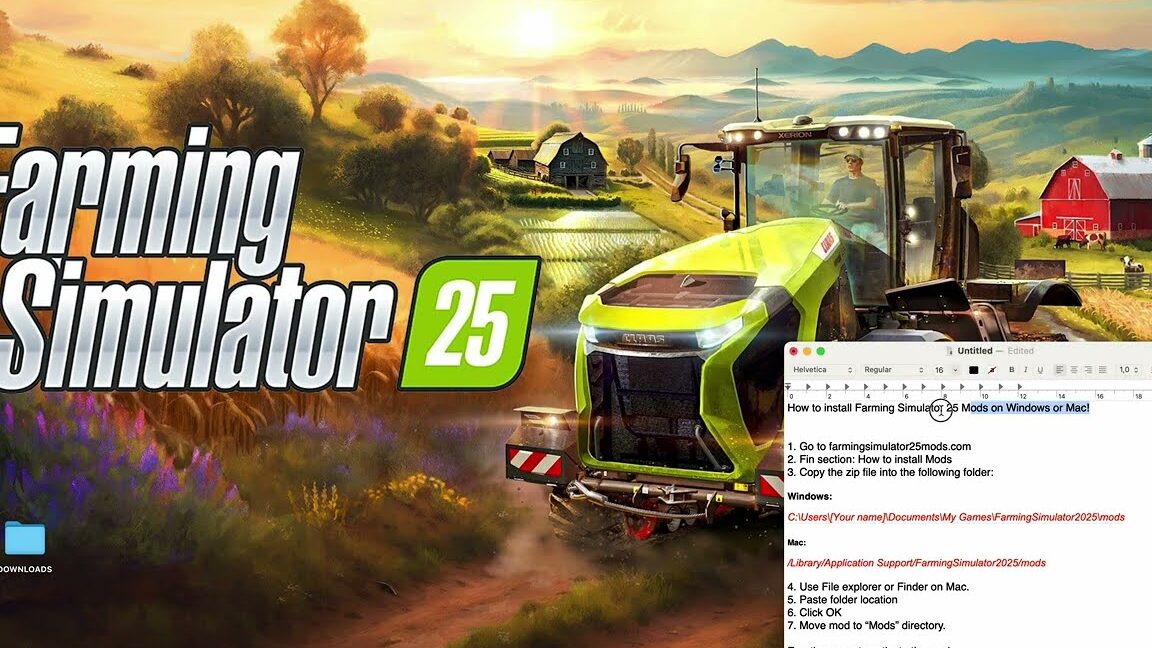








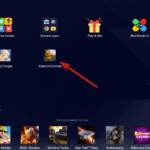



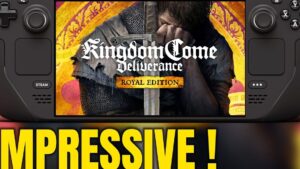
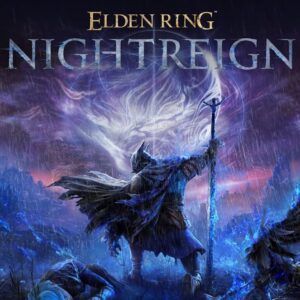













Post Comment