How to get the Pokémon Pocket Premium Pass for free for two weeks to get more packs per day
If you’ve recently delved into Pokémon Pocket after finishing the tutorial, you may have noticed a pass that grants various perks, including extra packs and exclusive missions within the game. In this guide, we’ll walk you through how to acquire this premium pass for free for two weeks.
How to Obtain the Premium Pass for Free in Pokémon Pocket
To begin your journey towards securing the Premium Pass, open the game and click on the three horizontal lines in the lower menu on the right side of your screen. This will bring up a button labeled “Standard Pass” underneath your profile picture and username. Go ahead and select it.
At this stage, you should see a red notification above the Premium Pass that reads “Unique free trial for two weeks.” Clicking on this will show you the benefits associated with the pass, which include:
- One extra pack available each day.
- Access to Premium missions that reward you with promotional cards and other items.
- Two weeks of free access to the pass.
Afterward, click the “Subscribe” button, which will take you to a screen outlining the terms and conditions of the subscription. Once you’ve reviewed this information, you can claim the free subscription. Keep in mind that this is a subscription service, so it’s wise to set a reminder to cancel the subscription before the trial ends to avoid any unintended charges.
By following these simple steps, you can enjoy the perks of the Premium Pass at no cost for two weeks, boosting your gameplay and allowing you to gather more packs each day. Have fun on your adventures in Pokémon Pocket!
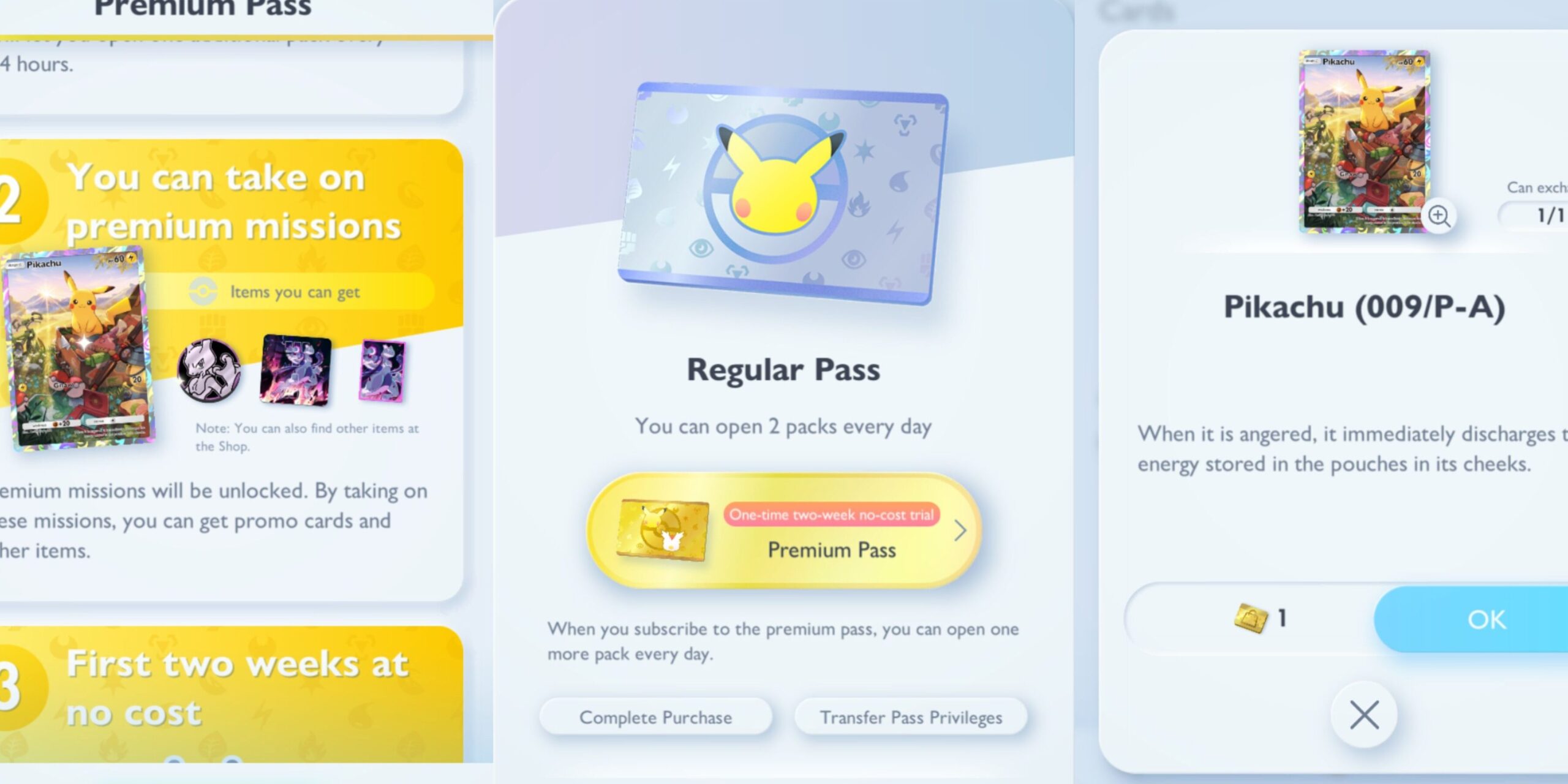





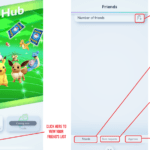












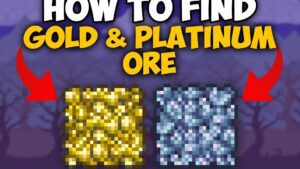


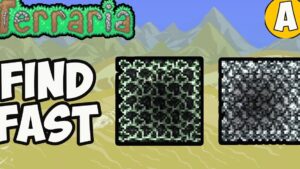


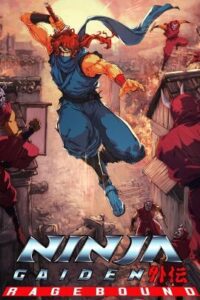


Post Comment