How to install Fortnite on iPhone and iPad
After a long wait, players can once again enjoy Fortnite on their iPhone and iPad. This guide will walk you through the steps to download and install the game, especially since it’s not listed on the App Store anymore.
Installing Fortnite on iOS

Although Fortnite is no longer available on the App Store, getting it on your iPhone or iPad is relatively simple. Start by downloading the Epic Games Store app from their official website. You’ll need to log in using your gaming account, which can be done through any web browser on your device.
Once you have the Epic Games Store app installed, look for Fortnite within it. Click on “Get” to begin the download and installation on your device. This process is quite similar to how PC users download games through the Epic Games launcher.
After the installation is complete, you can dive back into Fortnite on your mobile device. Keep your Epic Games account details handy, as you’ll need them to access your saved progress and purchases.
If you need more help or tips for playing, consider checking out gaming communities and forums where you can exchange experiences and get advice from fellow players.
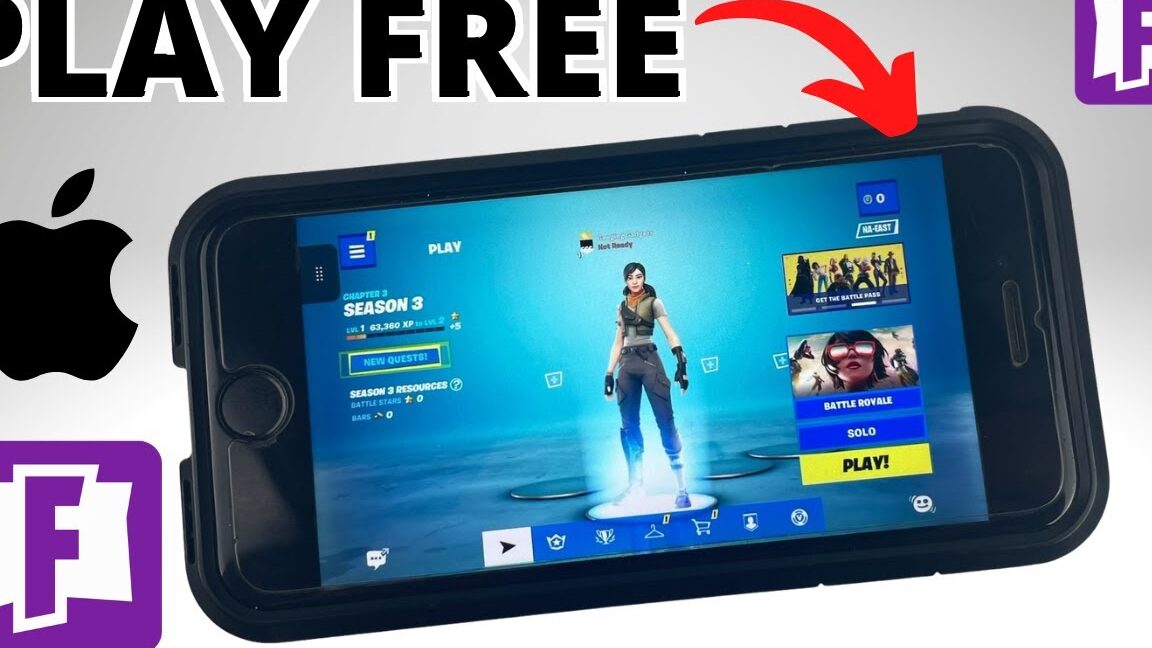


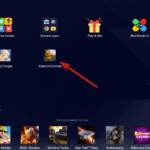


















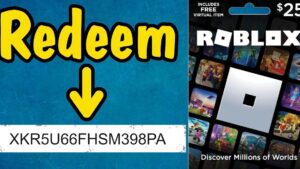


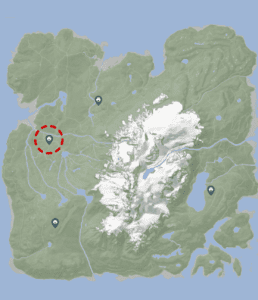


Post Comment