How to invite and play with friends in Deadlock
Despite being relatively new to the gaming scene, Deadlock has seen a significant increase in daily active players in recent weeks. If you’re one of the lucky ones who managed to try this game and want to play with your friends, this guide will help you invite them and join the same game.
How to Invite Friends in Deadlock

To invite a friend to the beta of Deadlock, you need to open the game and look at the bottom right corner of the screen. Just below the message regarding Discord, you’ll find the “Invite Your Friends” button. Click on it, and a new menu will pop up showing a list of all your added friends. Select the friends you want to invite.
After this, your friends will receive an invitation in the following hours or days to download and start playing Deadlock.
How to Play with Friends in Deadlock

This time, you should look at the top right corner of the screen, where you’ll see your profile. Just below it, there’s a button that says “Play with Friends”. Click it, and another menu will appear, displaying all your friends who have the game. Simply select the profile of the friend you want to invite to your game.
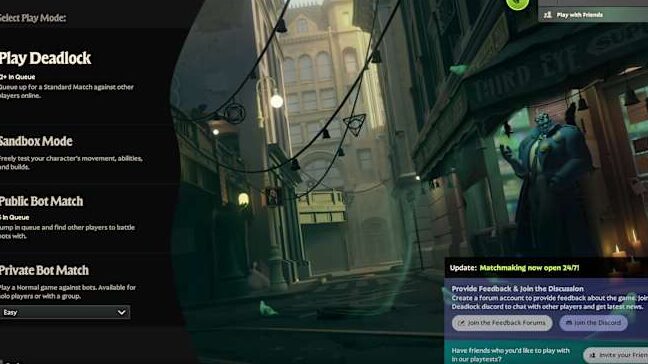












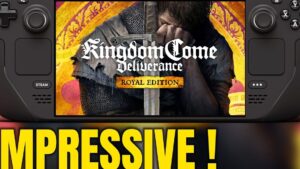
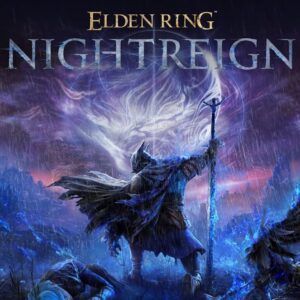













Post Comment