How to link your LEGO account with Epic Games and Fortnite to get the Sr Elegantementa skin for free
Fortnite has introduced exciting new game modes, allowing players to acquire a brand-new skin for free by connecting their Epic Games account with LEGO Insiders. This guide will help you through the steps needed to link your accounts and claim your reward.
How to Obtain the Elegantamenta Skin for Free in Fortnite
To receive your free skin, you first need to register on the official LEGO Insiders website. After you’ve completed the registration, the next step is to connect your LEGO account with your existing Epic Games account.

Steps to Connect Your Accounts
To start the linking process, you’ll need to log into your Epic Games account using a web browser. Once you’re logged in, look at the left side of the screen to find a menu with various options. Click on the option labeled Applications and Accounts.
In this section, you’ll find the option to link your newly created LEGO account. Click on the “LEGO Account” box and sign in using your LEGO details. After completing this step, simply return to Fortnite and enjoy your new skin.
Enjoy Your New Skin
After successfully linking your accounts, you can jump back into Fortnite and start showcasing the Elegantamenta skin. This not only enhances your gameplay but also gives your character a distinctive look.
Extra Tips
Make sure to regularly check your Epic Games account settings to manage your linked accounts. This will keep you informed about any new promotions or rewards you may be eligible for in the future.










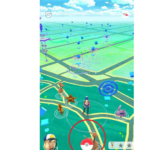


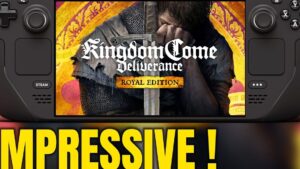
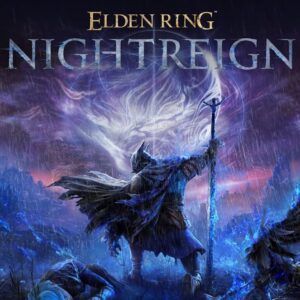













Post Comment