How to log out of Pokémon Pocket and exit the game
Players of Pokémon Pocket often wonder whether it’s possible to log out of the game. In this guide, we’ll explore the options available for logging out and provide alternatives for switching accounts.
Logging Out of Pokémon Pocket: What You Should Know
Unlike many other mobile games, Pokémon Pocket does not offer a straightforward way to log out or switch between accounts. This can be a source of frustration for those wanting to access a different account. Currently, the game only allows you to link your existing account to other platforms, such as Nintendo’s official site or Google. To start fresh, you would need to delete your game data, which means losing all your progress.
Why Is Logging Out Not an Option?
This limitation may be in place to discourage the creation of multiple accounts. While managing several accounts might seem easy, the developers likely want to ensure a fair gaming experience and minimize potential abuses.
Options If You Can’t Log Out
If you want to play with a different account, your choices are limited. You can:
- Link your current account to another platform.
- Delete your game data to start over, but be aware this will wipe all your progress.
Potential for Future Updates
While the current situation may be inconvenient, there’s always a chance that the developers will add a logout feature in future updates. If such an option becomes available, we will provide instructions on how to use it.
In conclusion, although logging out of Pokémon Pocket to change accounts is not possible at the moment, you can link your account with other services or delete your progress to begin anew. Stay tuned for any future updates that might improve your gaming experience!
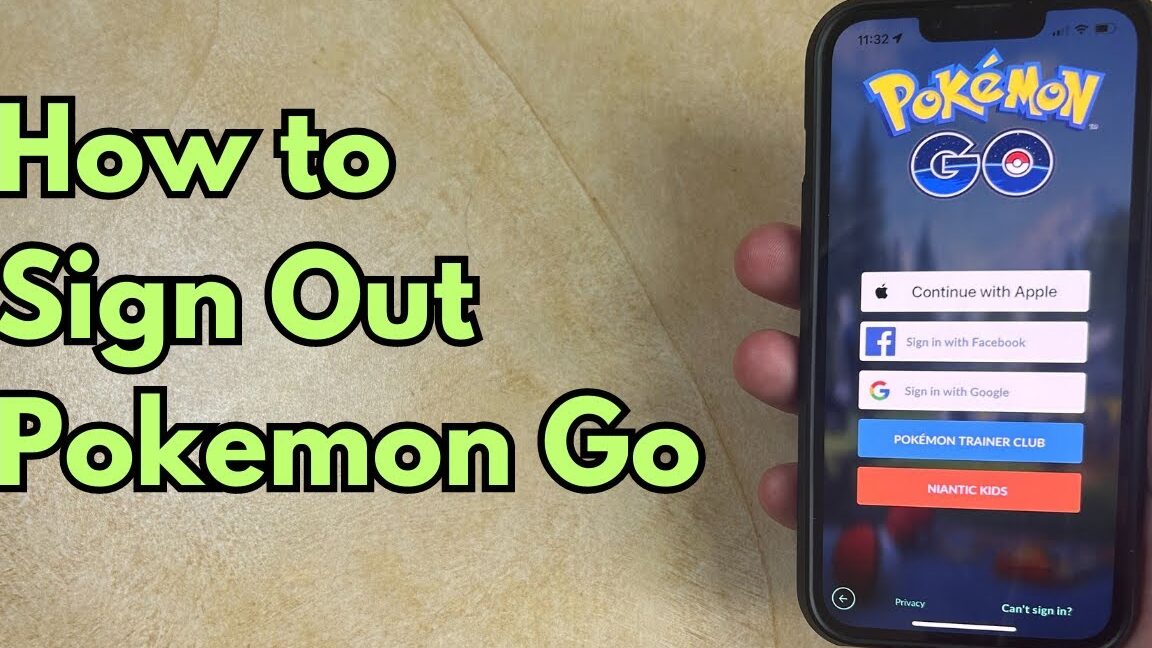



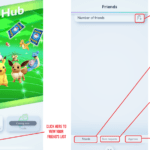







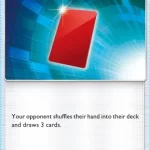
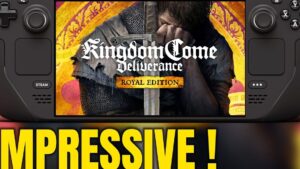
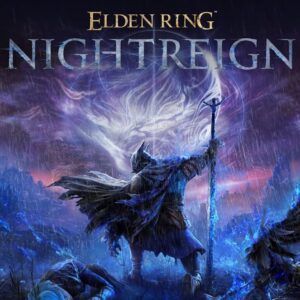













Post Comment