How to redeem Fortnite V-Bucks on PS4 and PS5
During the holiday season, it’s common for players to receive a V-Bucks card as a present. V-Bucks serve as the in-game currency in Fortnite, allowing you to purchase various items. This guide will help you navigate the process of redeeming your V-Bucks card on both PlayStation 4 and PlayStation 5.
How to Redeem Your V-Bucks on PlayStation 4 and PlayStation 5
To begin the redemption process, head to the official redemption website, which you can usually find printed on the back of your card. For your convenience, we’ve included the link here. Once you’re on that page, you’ll need to sign in with your Epic Games account.
Be aware that you might encounter an authentication prompt if you have two-factor authentication enabled. We recommend enabling this feature due to the increasing number of account thefts. If you need help setting up two-factor authentication, numerous online resources can guide you.
Inputting Your V-Bucks Code
After logging in, you’ll see your username displayed on the screen. In the designated field, enter the code located on the back of your V-Bucks card. Next, you’ll need to choose the platform you’re using, which in this case will be your PlayStation.
Take extra care at this final step; if you mistakenly select a different platform, you won’t receive your V-Bucks in your account, and they will be unrecoverable.
Completing the Process
Upon finishing these steps, your V-Bucks should be added to your account. You can then spend them on a variety of items in Fortnite, enhancing your overall gameplay experience.
Keep in mind that V-Bucks can be used to buy skins, emotes, and other fun in-game content, so take some time to explore the options available once your redemption is complete!















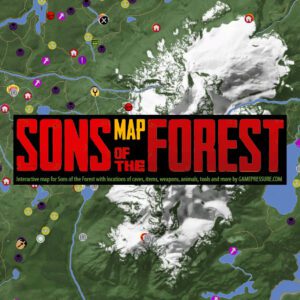












Post Comment