How to stop indwelling a Saurian in Genshin Impact
Indwelling is a unique mechanic in the Natlan region of Genshin Impact that allows players to control various types of Saurian creatures. However, you may find yourself needing to stop controlling a Saurian, especially when searching for Pyroculus. This guide explains how to effectively stop indwelling a Saurian.
How to Stop Indwelling a Saurian
To stop indwelling a Saurian, you need to hold down the button with the symbol of a person jumping. This corresponds to ‘Q’ on PC, ‘Y’ on Xbox controllers, and Triangle on PlayStation controllers. Mobile users can simply hold down the corresponding icon on the touchpad.
If you’re looking to take a brief break from controlling a Saurian, a green interactive object known as ‘Spiritsconce’ will appear at the location where you stopped indwelling. To regain control of the same type of Saurian, just press the same button used for controlling a Saurian on the Spiritsconce.
Understanding Spiritsconce
The Spiritsconce acts as a convenient marker, allowing you to easily resume control over the Saurian you were using. This eliminates the need to search for another Saurian if you want a quick pause.

Other Ways to Stop Indwelling
Additionally, entering a new area that triggers a load screen will also stop the indwelling process, but it will not leave behind a Spiritsconce. This means you may have to backtrack to locate the Saurian you need again, so consider this when solving puzzles in the game.
Enjoy your adventures in Natlan and happy hunting!
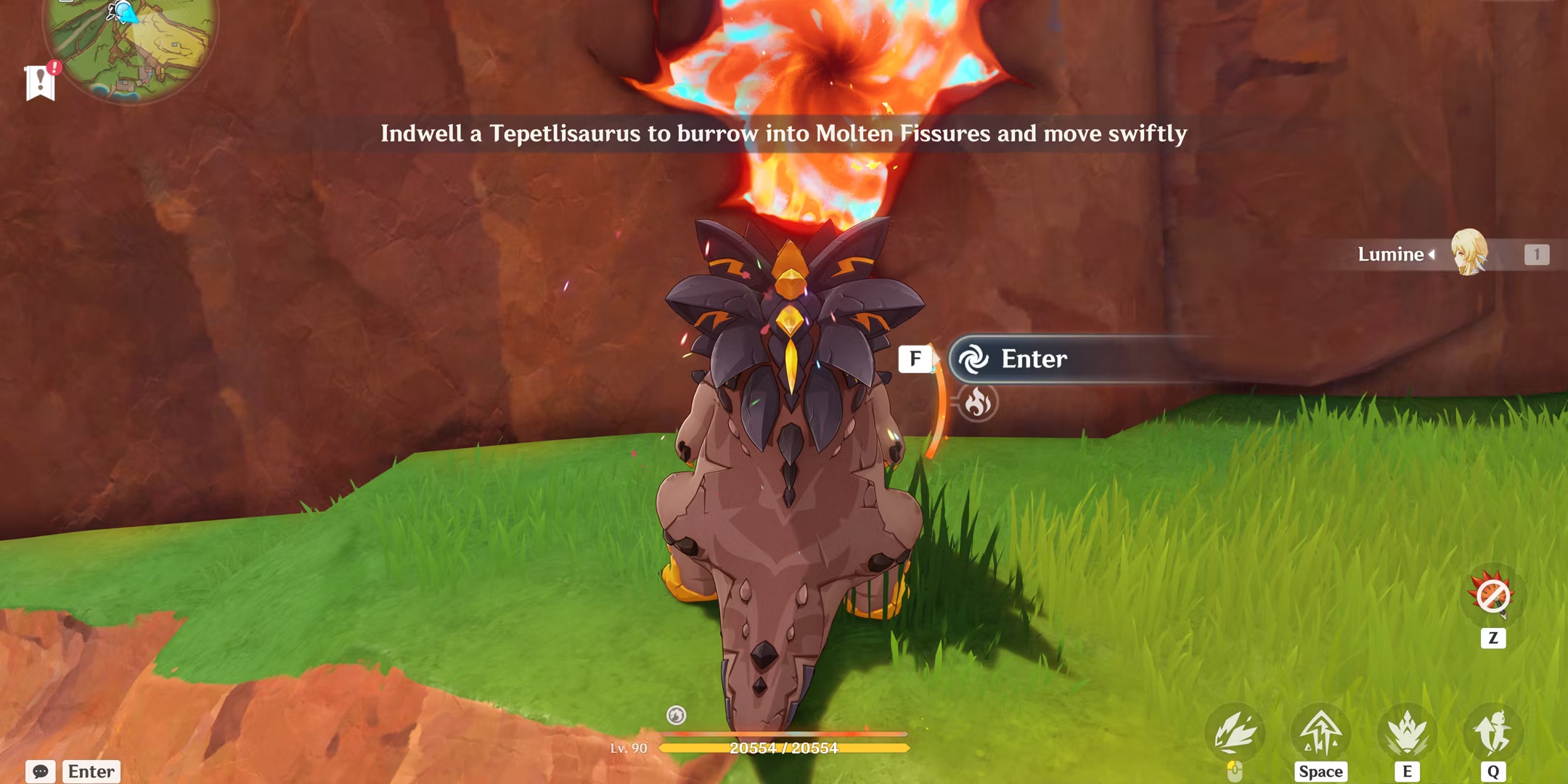





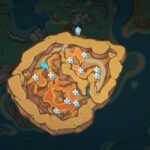

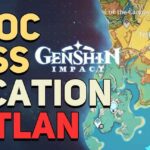




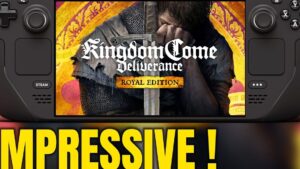
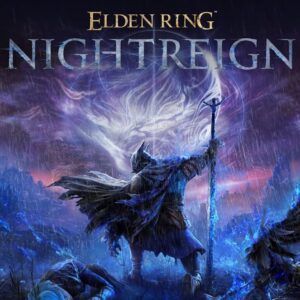













Post Comment