How to turn on the Flashlight in STALKER 2 Heart of Chornobyl
STALKER 2: Heart of Chornobyl plunges players into a haunting and immersive world right from the outset. As you dive into this captivating setting, you might find yourself in some dark areas, making it vital to understand how to properly use your flashlight. While the game provides some guidance and a brief tutorial, certain mechanics, like activating the flashlight, can be a bit unclear for new players. Here’s a simple guide on how to switch your flashlight on and off in STALKER 2.
Turning On Your Flashlight
At the beginning of the game, you’ll start in a dark open field, as the prologue unfolds at night. Fortunately, your character comes equipped with a flashlight that can be turned on with a quick button press. If you’re using a keyboard, here’s how you can activate it:
- Press the mouse wheel
- Hit the L key
- Open the weapon wheel with the Tab key and select the flashlight using the E key (though this method is a bit slower)
Using a Game Controller
If you’re playing with a controller, like an Xbox controller, turning on the flashlight is just as straightforward. You can do it by:
- Holding down the LB button to bring up the weapon wheel, then pressing the right direction on the D-pad to pick the flashlight
- For a faster option, just press the RB button
Extra Tips
It’s also a good idea to check the control settings in the game’s options menu. This will help you get familiar with all the controls and make any adjustments that suit your play style.
Knowing how to effectively use your flashlight in STALKER 2 is essential for exploring the dark and mysterious environments and uncovering hidden secrets. Whether you’re navigating through shadowy tunnels or moving across open fields, having a clear view of your surroundings can greatly enhance your chances of survival.


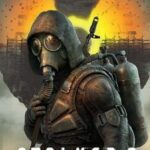









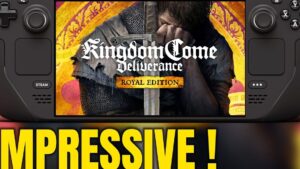
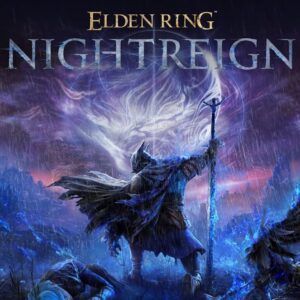













Post Comment