How to watch the Youtube Recap 2024 on Video Games to find out what your top games and most viewed creators are
How to Access Your YouTube 2024 Gaming Recap
As the year draws to a close, many of us look forward to seeing our YouTube Recap, which highlights the games we’ve played and the creators we’ve followed throughout the year. If you’re eager to check out the YouTube 2024 Recap, this guide will walk you through the steps to access it.
Requirements and Accessibility
The YouTube Recap is designed for ease of use, but it does have a limitation: it is only available on mobile devices. To get started, ensure you have the YouTube app installed on your smartphone or tablet. You will need to log in to your account to view your recap.
Steps to View Your Recap
Once you’ve logged in, look for the compass icon at the top of the app. Tapping this icon will open a new menu. From here, you can choose either the Video Games or Music categories, as the recap is limited to these sections.
Accessing Your Gaming Overview
After selecting the appropriate category, you’ll find a section labeled Your 2024 Gaming Recap. This section provides a personalized overview of your gaming activities, including your most played titles and various statistics. You can also explore further details about your gaming habits throughout the year.
What to Look For
The YouTube Recap offers a comprehensive look at your year, showcasing not only the games you dedicated the most time to but also the creators whose content you enjoyed the most. It’s a great way to reflect on your gaming journey and identify trends in your viewing preferences.
Wrapping Up
As we approach the end of the year, take a moment to check out your YouTube Recap. It’s more than just statistics; it’s a celebration of your gaming experiences and the creators who contributed to them. So, grab your mobile device, open the app, and relive your top moments from 2024!




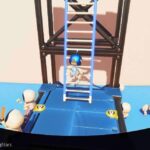








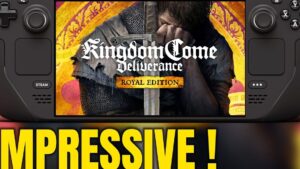
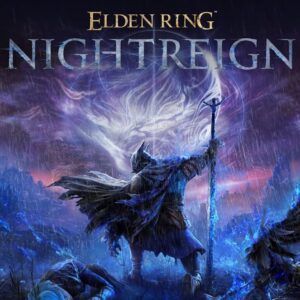













Post Comment