Path of Exile 2: How to equip cosmetics, skins and pets purchased from the store
If you’ve acquired any early access packages for Path of Exile 2 or been fortunate enough to receive some cosmetic items through gameplay, you may have some interesting cosmetics in your inventory. However, with the vast array of options available in this ARPG, it can be a bit tricky to figure out how to equip these items.
There’s no need to worry if you’re not quite sure how to access and use your new cosmetics. Whether you purchased them or earned them as rewards, customizing your character with these items is straightforward once you know the steps.
This guide will provide clear instructions on how to equip cosmetics, skins, and pets that you’ve obtained from the store.
Steps to Equip Cosmetics from the Store
To equip any special cosmetics linked to your Path of Exile 2 account, simply follow these steps:
- Open the main menu of the game anytime during your session.
- Go to the microtransaction store section.
- Look for the “Cosmetics” tab, which is located just below the shopping cart icon.
- This section will showcase all the cosmetics you have purchased so far.
- Select the cosmetic you want to equip and click to apply it.
- Exit the store to complete the process.
If you’re on PC using a keyboard and mouse, you can also press the default shortcut key ‘M’ to quickly access the cosmetics section, making it even easier to navigate.
As you can see, it’s quite simple. Now you know how to locate and equip all the armor skins, pets, and other special items you acquire from the store to customize your character. Remember that any purchases you make are available for all characters you create, not just one.
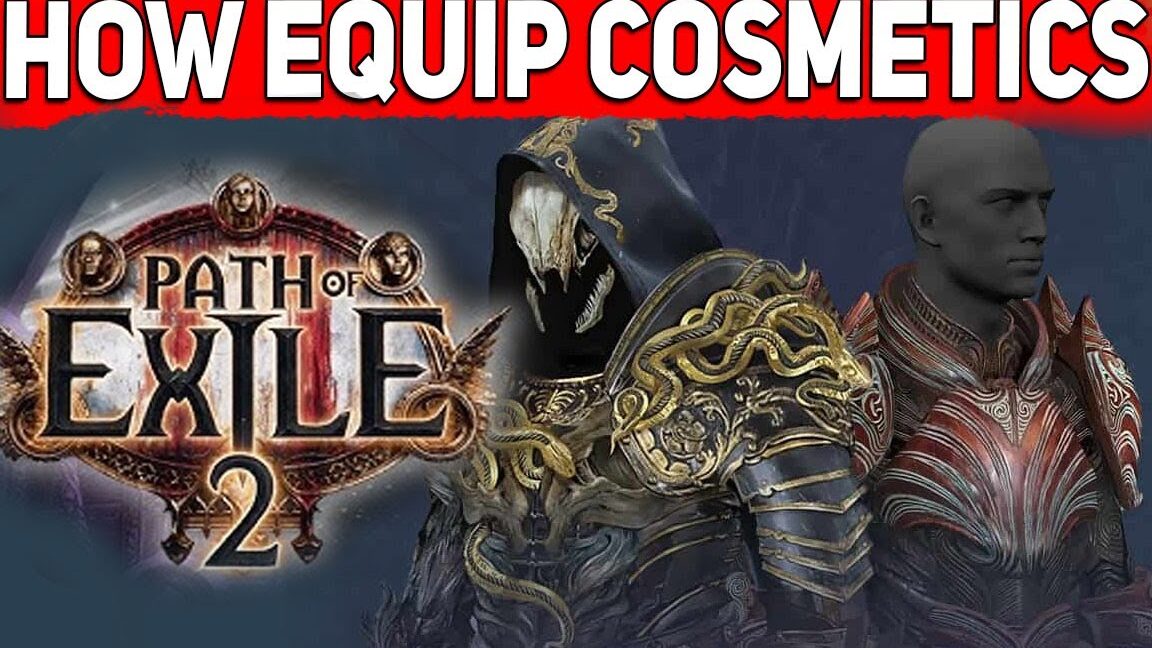








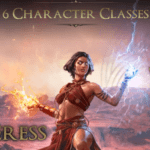



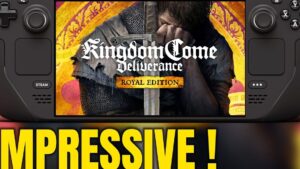
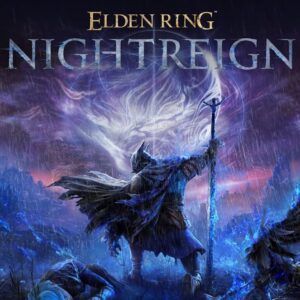













Post Comment