PlayStation Portal, how to activate the cloud streaming beta
With the latest update to the PlayStation Portal, a new chapter has begun for this device. The introduction of a beta version allows users to stream a variety of titles from the PS5 library, enabling gamers to enjoy their favorite titles without needing to turn on their console. This feature supports streaming in resolutions up to 1080p at 60 frames per second, significantly enhancing the functionality of the handheld device. Let’s take a look at how to make the most of these exciting new features.
How to Get Started with Cloud Streaming on PlayStation Portal
Before you explore the options on your device, it’s crucial to know the prerequisites for participating in the beta. Only subscribers to PlayStation Plus Premium can access this feature due to its nature. Currently, Spain is the sole Spanish-speaking country where this service is available, as confirmed by Sony. Here’s a simple guide to get you started:
Steps to Activate Cloud Streaming
After turning on your PS Portal, follow these instructions:
- Access the quick menu and go to “Settings.”
- If your console is up to date, look for the option labeled “Cloud Streaming Beta” and select it.
- In the following menu, enable the cloud streaming option, which should initially be off.
- On your home screen, a new option will now appear, allowing you to start playing in the cloud.
With these steps done, you’ll gain access to over 120 PlayStation 5 titles without needing to have your console powered on. Popular games available for streaming include Ghost of Tsushima, Monster Hunter Rise, Ratchet & Clank: Rift Apart, and Marvel’s Spider-Man: Miles Morales, among others.
Managing Your Subscription
If you ever choose to cancel your PlayStation Plus subscription, you can turn off the cloud streaming option in the same menu where you initially activated it. Once turned off, the cloud gaming icon will be removed from your home screen, keeping your interface uncluttered.

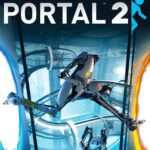







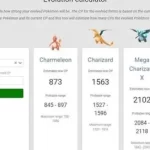



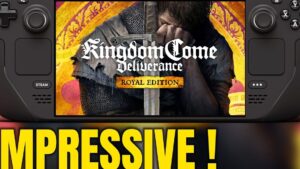
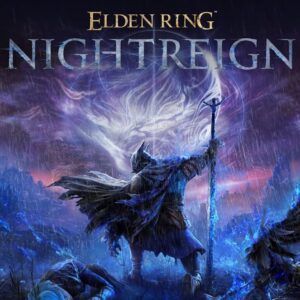













Post Comment