SURVIVE, how to add friends, find your code and create groups to play with them
How to Add Friends in SUPERVIVE
Joining forces with friends makes SUPERVIVE an even more enjoyable experience. Although the game is available on Steam, there’s a specific process to follow for adding friends and forming groups. Once you arrive at the main menu, check the right side of the screen for the social menu. In the bottom left corner, you’ll spot a button that lets you add friends.

You can invite friends by using a friend code, which can be accessed by clicking “Copy ID” after selecting the add friend option, or by typing in their username. This allows you to expand your friend list and play together seamlessly.
Creating Groups in SUPERVIVE
If you’re looking to play in pairs or teams of four, setting up a group in SUPERVIVE is simple. From the same main menu, you’ll find options on the right side for creating either an open or closed group. You’ll see buttons marked “Invite” and “Join” that enable you to either start your own group or enter one created by your friends.
Within these options, you can establish a password for your group, enter a password provided by a friend to join their group, or see which of your friends are currently online, making it easy to join them for a game.

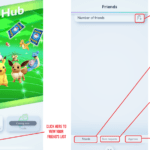


























Post Comment